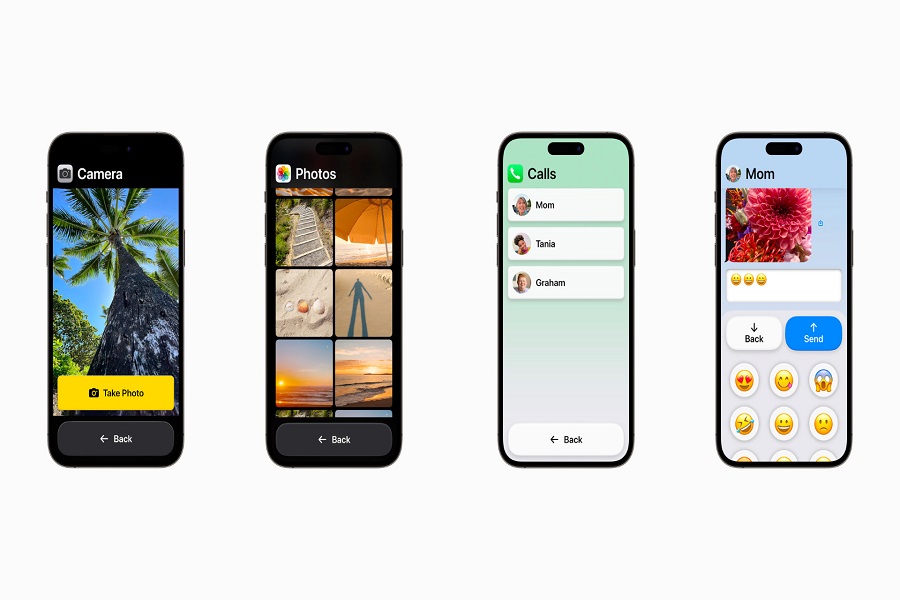In this year’s WWDC event 2023, Apple has announced tons of new accessibility features that will come along with iOS 17. And let me tell you there are some pretty impressive additions to the iOS devices. Let us jump right into it and have a look at what are the accessibility features of iOS 17 in detail. Without any further delay, let’s get started!
Assistive Access
I think that assistive access is one of the most standout feature in iOS 17. It basically presents a simplified version of devices features. It is specifically designed for the users with cognitive disabilities. The main purpose of assistive access is simplifying activities that are foundational to iPhone and iPad usage, such as connecting with loved ones, capturing and enjoying photos, and listening to music.For example, Messages provides options like an emoji-only keyboard and the ability to record video messages for users who prefer visual communication. The Home Screen and apps can be arranged in either a visual, grid-based layout or a text-based layout, accommodating different preferences.
Fun Fact: Did you know that this features development was based on the feedbacks from the people with cognitive disabilities and other trusted supporters.
Live Speech and Personal Voice
iOS 17 introduces Live Speech, a feature that allows users to type what they want to say and have it spoken out loud during phone calls, FaceTime calls, and in-person conversations. This feature might be useful to someone who may have difficulty speaking while participating in a conversation.
Another component of Live Speech is Personal Voice, which addresses the needs of individuals at risk of losing their ability to speak. This feature provides a simple and secure way for users to create a voice that sounds like them.By following a set of randomized text prompts, users can record 15 minutes of audio on their iPhone or iPad.
Detection Mode and Point and Speak
This feature is specially for those with vision disabilities. Point and Speak in Magnifier is particularly useful when interacting with physical objects that have multiple text labels. For example, while using a household appliance like a microwave, users can move their finger across the keypad, and Point and Speak will announce the text on each button. This feature assists individuals with vision impairments in accessing and understanding the information displayed on objects.
Audio Hints
To further support users who are blind or have low vision, iOS 17 introduces Audio Hints. This feature provides short, descriptive verbal cues to supplement the visual interface of the device. Audio Hints assist users in navigating through apps, menus, and various elements on the screen, allowing them to interact with their devices more confidently.
Text Size
In iOS 17, Apple has enhanced the Text Size feature, making it easier for users to adjust the text size across various apps, including Finder, Messages, and more. This improvement ensures that individuals with visual impairments or those who prefer larger text have greater control over their reading experience.
Additional Accessibility Features in iOS 17
- Deaf or hard-of-hearing users can directly pair Made for iPhone hearing devices with their Mac and customize them for their hearing comfort.
- Voice Control now offers phonetic suggestions for text editing. This helps users who type with their voice choose the correct word when multiple options sound similar.
- Voice Control Guide provides tips and tricks for using voice commands as an alternative to touch and typing across iPhone, iPad, and Mac.
- Users with physical and motor disabilities who rely on Switch Control can turn any switch into a virtual game controller, allowing them to enjoy their favorite games on iPhone and iPad.
- Users sensitive to rapid animations can enable automatic pausing of images with moving elements, such as GIFs, in Messages and Safari.
- VoiceOver users will enjoy natural and expressive Siri voices, even at high rates of speech feedback. The rate of speech can be customized between 0.8x and 2x
That’s it folks! If you come across any other features that are not mentioned above, kindly let us know in the comment box down below.
Until next time, with another topic. Till then, Toodles.