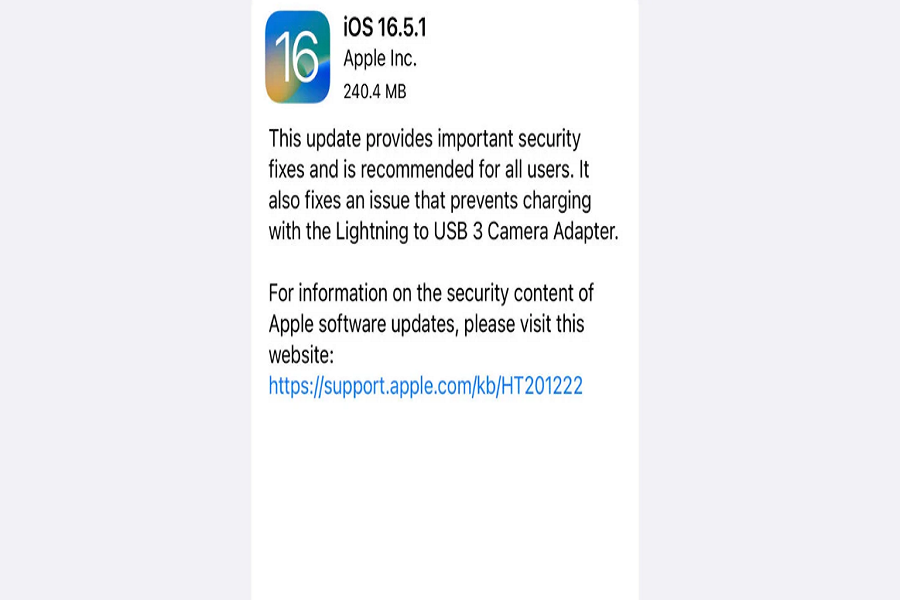Apple’s new iOS 16.5.1 update has finally arrived for iPhone users, bringing security fixes and improvements. It also addresses the issue of charging with the Lightning to USB 3 Camera Adapter. Unfortunately, many users who have updated their iPhones are complaining about battery drain issues after installing iOS 16.5.1. Since we have observed that numerous users are facing this problem, we have devised some effective solutions. Let’s take a look at each method.
Why is the Battery Draining on iOS 16.5.1?
When the user downloads and installs the new IOS 16.5.1 update, it is very normal to experience some battery life issues on iPhone. iOS 16.5.1 battery drain due to the device needs to do some different background tasks to optimize data for the new software, recalibrate battery settings, and patch apps. These tasks consume more battery power than usual, resulting in a temporary decrease in battery life. So after a couple of days, the battery drain issue on iOS 16.5.1 should be fixed. However, if you still want to fix the issue now, go ahead with the below solutions.
Methods to Fix Battery Drain on iOS 16.5.1
Disable Location Services
Some apps use GPS and location services in the background, which can drain your battery. To disable location access for apps that don’t require it, follow these steps:
- Go to Settings.
- Tap on Privacy.
- Select Location Services.
Scroll through the list of apps and disable location access for apps that you don’t need location services for.
Keep iOS Updated
Apple frequently releases updates that address various issues, including battery drain problems. To ensure your device is running the latest version of iOS:
- Go to Settings.
- Tap on General.
- Select Software Update.
- If an update is available, tap on Download and Install.
Be Patient
As mentioned earlier, it’s normal to experience a drop in battery life after installing a new iOS update. Your iPhone needs to perform several background tasks, which consume more battery power than usual. These tasks are necessary for the smooth functioning of your device. The battery life will return to normal once all these extra tasks have been completed.
Check Battery Usage By App
You can monitor the battery usage of different apps on your device to identify any potential culprits draining your battery. Follow these steps:
- Go to Settings.
- Tap on Battery.
- Here, you will see a list of apps and their respective battery usage.
Identify any apps that have a significantly high battery usage and consider limiting their usage or uninstalling them if they are not essential.
Additionally, tapping on an app in the battery usage list allows you to switch off Clean Energy Charging on the iPhone, which can help optimize battery performance.
Carry a Portable Battery Charger
If you frequently find yourself in situations where your battery drains quickly, consider carrying a portable battery charger with you. This will allow you to recharge your device on the go and ensure you don’t run out of battery when you need it the most.
Await iOS 16.5.2 Patch
Apple is aware of the battery drain issue on iOS 16.5.1 and is actively working on a fix. The company is expected to release the iOS 16.5.2 patch soon, which will address the problem. Keep an eye out for software updates and install them as soon as they become available. Apple’s software updates often include bug fixes and optimizations that can improve battery performance.
Conclusion
By following these tips and implementing the solutions provided, you should be able to improve the battery life on your iOS 16.5.1 device.
Remember, it’s important to keep your device updated with the latest software versions, as Apple often releases bug fixes and improvements that can address battery drain issues and enhance overall performance. I hope the above methods worked for you? If you know any other working method to fix the battery drain issue on iOS 16.5.1, share with us in the comment box.