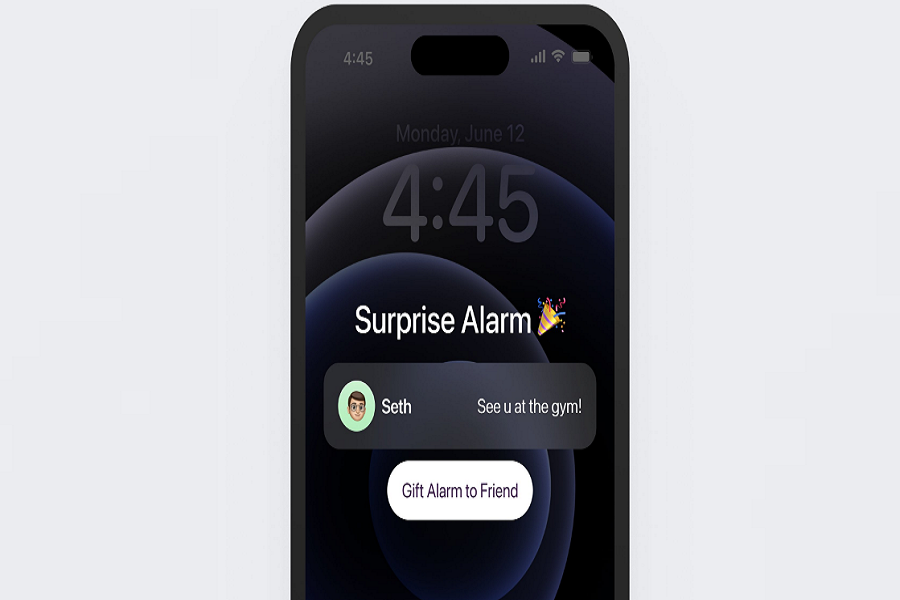The term “Surprise Alarm iOS” has become a global trend, captivating iPhone users worldwide who believed it to be a genuine feature. As the excitement surrounding this feature continues to go up, let’s delve into the details of this viral hoax known as “Surprise Alarm iOS.”
In the realm of social media, trends and hoaxes can swiftly gain momentum, spreading like wildfire. One such phenomenon that has caught the attention of iPhone users across multiple platforms is the “surprise alarm” for iOS. With over 14.9 million views on the viral video and a multitude of enthusiastic responses, the frenzy shows no signs of abating.
What is Surprise Alarm iOS feature?
The idea behind the “surprise alarm” was to enable users to send loud tones to their friends, creating a playful and unexpected experience. However, it is important to note that the “surprise alarm” is not a real feature of the iOS operating system. The viral concept originated on social media and spread like wildfire, leading many users to believe it was a genuine iPhone functionality.
Contrary to the viral claims, iOS does not have a built-in “surprise alarm” feature. It is simply a fictional concept that caught the imagination of iPhone users. Sending “surprise alarms” to friends is not possible through the native iOS operating system or any official iPhone application.
How To Enable Surprise Alarm iOS on iPhone: Emergency Alerts
While sending “surprise alarms” to friends is not possible, the iOS operating system does include a crucial emergency feature called Emergency SOS. This feature allows you to send emergency alerts to your contacts and swiftly request assistance in critical situations.
- To activate Emergency SOS on your iPhone:
- Open the Settings app.
- Scroll down and tap on “Emergency SOS.”
- Enable the “Call with Side Button” option.
- Additionally, you can set up automatic emergency calls by toggling the “Auto Call” feature.
Once Emergency SOS is activated, you can quickly initiate emergency calls by pressing the side button five times consecutively or by pressing and holding the side button and a volume button simultaneously on newer iPhone models.
While the “surprise alarm” concept is a hoax, there are several alarm clock apps available on the App Store and Google Play that offer a wide range of functionalities. Apps like Anime Alarm and Alarm.com provide comprehensive alarm clock features, but they do not include the specific “surprise alarm” capability that became popular on social media.
How to set and change alarms on your iPhone
If you are looking for information on how to set and change alarms on your iPhone, you can easily do so using the native Clock app. Follow these simple steps:
- Open the Clock app on your iPhone.
- Tap on the “Alarm” tab at the bottom of the screen.
- Tap the “+” button to create a new alarm.
- Set the desired time, select the days for the alarm to repeat (if necessary), and choose a sound from the available options.
- Tap “Save” to finalize your alarm.
You can create multiple alarms and customize them according to your preferences. This way, you can ensure you wake up on time or set reminders for important events throughout the day.
Conclusion
The “surprise alarm” for iOS is a viral hoax that garnered significant attention on social media platforms. While the idea of sending unexpected alarms to friends may seem entertaining, it is important to note that the “surprise alarm” is not a real feature of iOS.
As always, it’s crucial to verify the authenticity of viral trends before sharing them with others. The “surprise alarm” phenomenon serves as a reminder to be cautious of information circulating on social media and to rely on official sources for accurate information about smartphone features.