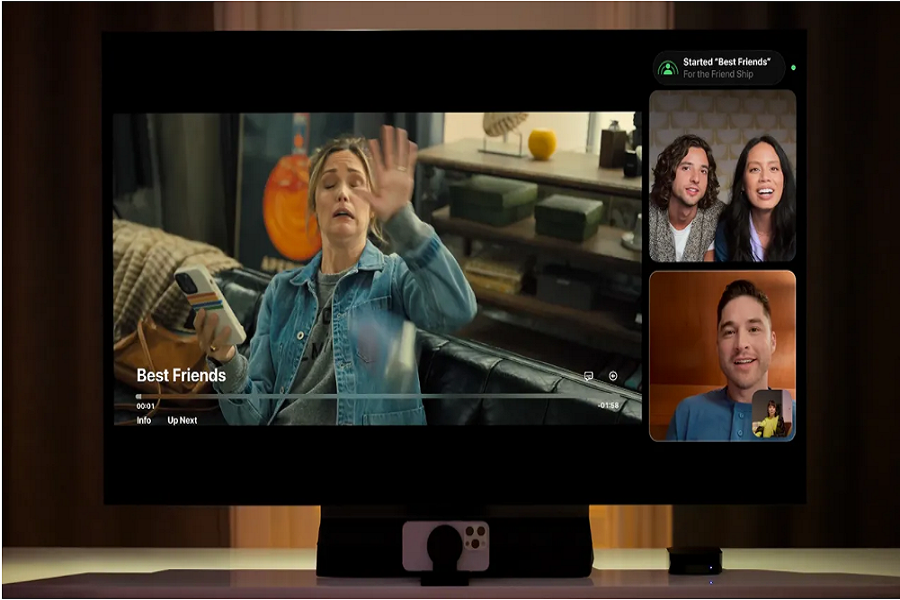In a fascinating development that blurs the lines between smart TV technology and mobile device communication, Apple is set to revolutionize the way we interact with our televisions. With the anticipated release of tvOS 17, FaceTime is making its grand entry onto Apple TV, enhancing your video calling experience. This fresh, exciting feature ingeniously integrates Apple’s Continuity Camera technology, turning your iPhone or iPad into a wireless connector to your television screen for FaceTime calls. The integration of Continuity Camera opens up a plethora of opportunities, setting a new standard in seamless connectivity between devices.
See Also: How to use NameDrop on iOS 17
The Fusion of FaceTime and Apple TV
When tvOS 17 lands on your Apple TV, the world of video calling will never be the same. Through the utilization of Continuity Camera, this update will make it possible for Apple TV users to initiate or receive FaceTime calls right from their television screens.
Notably, your iPhone or iPad acts as a wireless conduit, providing the microphone and camera needed for the call. It’s as simple as answering a call on your mobile device and handing it off to your Apple TV. This exciting leap forward doesn’t just promise convenience but also brings the essence of mobility to the core of home entertainment.
The FaceTime interface on Apple TV is nothing short of remarkable. It smartly centers speakers and adjusts the frame according to the number of participants joining in. This intelligence empowers the user with an optimal view during the video call.
SharePlay: Enhancing the FaceTime Experience
To make the experience even more immersive and engaging, FaceTime on Apple TV supports SharePlay. This remarkable feature lets you watch movies and TV shows in sync with friends or family via FaceTime. The side-by-side interface promotes a shared viewing experience, no matter how far apart you and your loved ones might be.
Empowering Developers with Continuity Camera API
The new possibilities don’t end with users. Developers, too, get a piece of the pie. The Continuity Camera API for Apple TV is now at their disposal, giving other video calling apps, such as Zoom and Webex, the chance to benefit from this new feature. This move further enhances the utility of Apple TV, setting the stage for a multitude of applications to provide an immersive video-calling experience on the big screen.
Facing the Future with FaceTime on Apple TV
So, how can you get started with this revolutionary feature? Here’s a quick rundown:
- Ensure your Apple TV is updated to tvOS 17.
- Your iPhone or iPad should be running on iOS 17 or later.
- Activate the FaceTime app on your Apple TV.
- Employ your iPhone or iPad as the audio-visual conduit for the video call.
- Choose to commence calls from your Apple TV or start them on your iPhone or iPad and seamlessly hand them off to your Apple TV.
- Notifications alert you to incoming FaceTime or phone calls during a session.
- Easily switch the FaceTime call back to your iPhone or iPad as required using on-device controls.
This forward-thinking integration of FaceTime into Apple TV via Continuity Camera signals an exciting time for Apple users. As we continue texploringthe depths of interconnected technology, this innovation promises to reshape thowwe communicate and share experiences, all from the comfort of our living rooms.