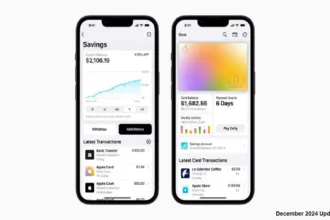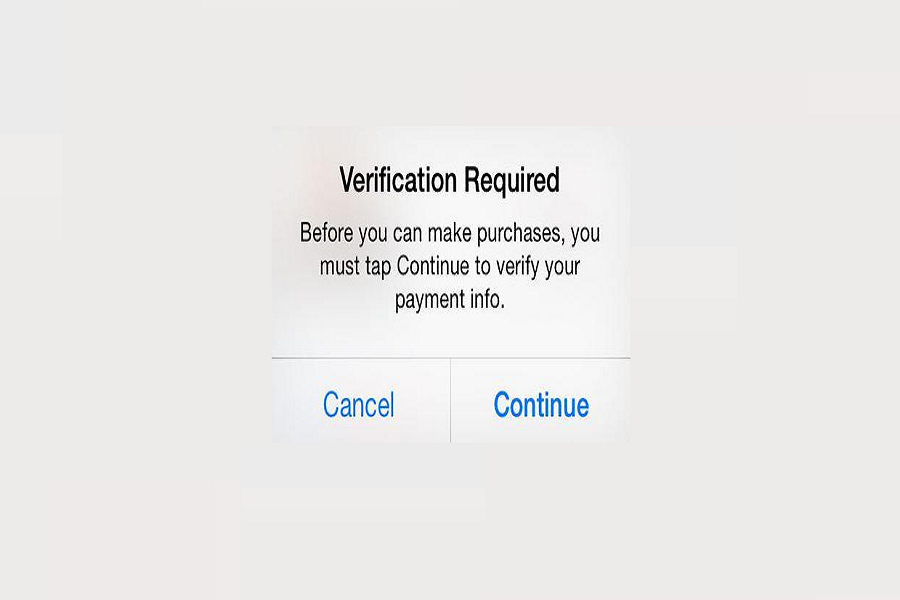Downloading apps or games is a pretty smooth process, but sometime you might encounter with some issues. Recently there have been a lot of requests asking to solve app store issue. The most common request we how to stop the app store verification required when trying to download apps on your device. In this article, I will be providing you with reasons behind this issue that you are facing and give you effective solutions to put an end to it. Let’s get started!
Reasons behind the “App Store Verification Required” Message:
The “App Store Verification Required” occurs due to several reasons. Let’s delve into the common causes behind this message:
1. Payment Method Issues:
One common reason for encountering the “App Store Verification Required” message is problems related to your payment method. If the payment information linked to your app store account is outdated, incorrect, or requires updating, it can trigger this inconvenience.
2. Country or Region Mismatch:
A mismatch between your present location and the nation or area listed on your app store account may also be the cause of the verification need. Depending on the country, app shops frequently have varying selections, costs, or restrictions.
3. Pending App Store Terms and Conditions:
At times, the “App Store Verification Required” message may appear due to pending acceptance of updated terms and conditions. App stores frequently update their policies to ensure user security and privacy.
How to stop “app store verification required”?
Once you have identified the reasons behind this message, you can do the fixes accordingly.
4. Change Apple ID Payment Method:
One of the most effective ways to stop the “Verification Required” prompt is by changing your Apple ID payment method. By updating your payment information, you can ensure that your billing details are up to date and prevent any unnecessary verification requests.
5. Update Payment Information:
You must go to your app store account settings and adjust your payment details if you believe you are experiencing issues with payments. Make sure the information you enter is accurate and up to date. This step guarantees a seamless transaction process and prevents any needless delays.
6. Check Country or Region Settings:
Check the settings on your device to make sure the country or region settings line up with your app store account. If necessary, modify them to reflect your actual location. This change will do rid of the “App Store Verification Required” notification and make apps’ content, pricing, and availability match your location.
7. Accept App Store Terms and Conditions:
Check your app store account frequently for any pending agreements or notifications. If you come across revised terms and conditions, read them over right away and agree to them to continue without interruption. By doing this one action, you can prevent potential verification problems and make sure your app store account is current.
8. Update Media Purchases Information:
In some situations, when trying to download or buy media items, such as music, movies, or books, the notice “Verification Required” may appear. This problem can be fixed by updating your media purchases information.
9. Disable “Require Password” in Restrictions:
The “Require Password” setting in Restrictions can occasionally cause the “Verification Required” message to appear, especially when Screen Time is allowed. You may be able to get around the verification message by disabling this functionality.
Until next time, with another topic. Till then, Toodles.