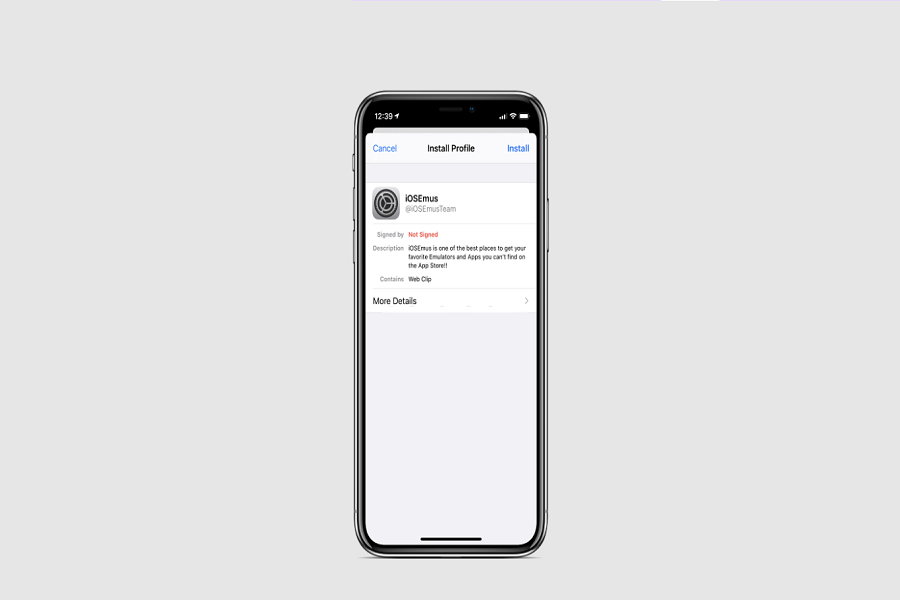iOSEmus is a revolutionary app installer designed specifically for iOS devices. This unique platform allows users to access a wide range of unofficial content, including emulators, tweaks, streaming apps, and more. It’s an excellent alternative for those who want to explore beyond the limitations of the official iOS app store.
iOSEmus stands out as one of the best app installers available for iOS devices, offering a diverse selection of Cydia tweaks, third-party games, and apps that are otherwise inaccessible through the standard app store. This platform is a game-changer, providing users with the freedom to customize their devices without the need for jailbreaking.
Key Features of iOSEmus
iOSEmus is packed with features that make it a must-have for iOS users. One of its main attractions is the availability of tweaked iOS apps. These are popular applications that have been modified to unlock premium features or improve functionality.
The platform also hosts a variety of unofficial iOS games. These are games that have been enhanced with additional features or modifications that are not available in the official versions. This allows gamers to enjoy an elevated gaming experience on their iOS devices.
Moreover, iOSEmus provides stock apps with new features, offering users an upgraded version of the standard iOS applications. This means you can enjoy your favorite apps with added functionalities, enhancing your overall user experience.
How to Download iOSEmus on iOS Devices
Downloading iOSEmus on your iOS device is a straightforward process. Here’s a step-by-step guide:
Step #1 – Open Safari: Start by opening the Safari web browser on your iOS device.
Step #2 – Visit the iOSEmus Download Page: Search for the iOSEmus download page on Google and navigate to the site.
Step #3 – Install iOSEmus: Once you’re on the download page, tap on the “Install” button.
Step #4 – Install Profile: Follow the on-screen instructions to install the profile.
Step #5 – Give Permission: After the profile is downloaded, go to your device’s settings and grant the necessary permissions.
Step #6 – Complete Installation: Tap “Next” and then “Done”. Wait for the installation process to complete.
Step #7 – Launch iOSEmus: Once installed, the iOSEmus icon will appear on your home screen. Tap on it to launch the app.
To use iOSEmus, simply open the app and tap on “Apps” to browse through the various categories of apps and games. Select your desired app or game and tap on “Get” to download it.
Signing out…
iOSEmus is a powerful tool that opens up a world of possibilities for iOS users. It provides access to a plethora of unofficial content, emulators, tweaks, and streaming apps, all without the need for jailbreaking your device. With its easy installation process and user-friendly interface, iOSEmus is truly a game-changer in the world of iOS app installers.