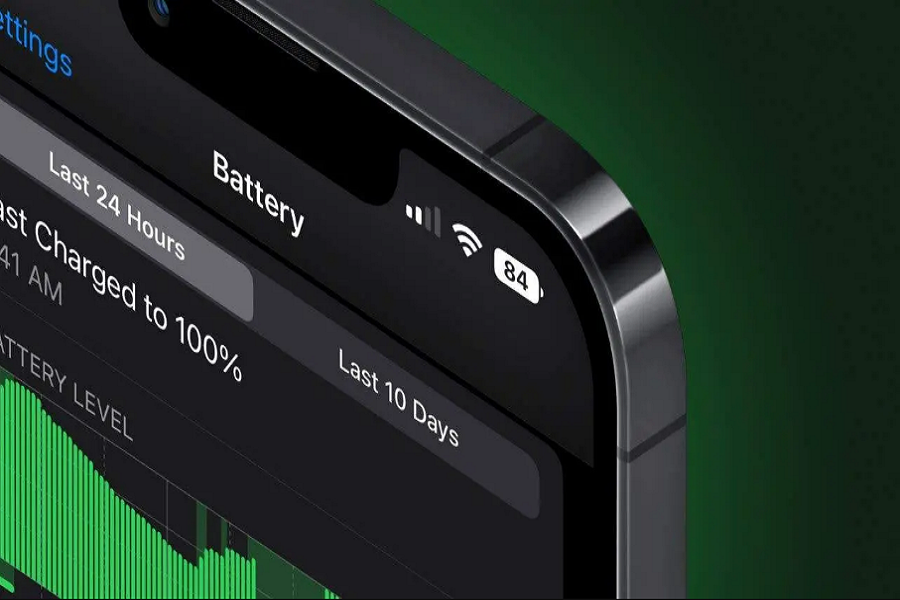iOS 16 is the latest version of Apple’s mobile operating system, and it comes with a bunch of new features and improvements. Some of these features are really cool, like the redesigned lock screen with widgets, live activities, and Dynamic Island; the haptic keyboard feedback; and the fitness app that lets you track your health goals without an Apple Watch. But as with any major update, there are also some drawbacks and issues that may affect your iPhone’s performance and battery life. In this post, I will share with you some of the possible reasons why iOS 16 may drain your battery faster than before, and what you can do to fix them.
Does iOS 16 drain battery?
First, to answer the main question, does iOS 16 drain the battery? The answer is yes, iOS 16 drains battery like never before. Apple has released iOS 16’s preceding updates where it tries to solve this issue. Apple did solve this issue to an extent but apart from just the software update there are many reasons why your iPhone might be draining the battery faster than expected.
Battery drain issue iOS 16: How to fix?
There is no denying that after switching to iOS 16, the battery on an iPhone drains more quickly. Furthermore, there is little you can do about a software bug if it exists. You can try to stop your battery from draining as much as you can. Change the settings for apps and other features on your iPhone to get started by doing simple actions.
- Disable Background App Refresh
- Disable Reduce Motion
- Enable Low Power Mode
- Disable Location Services
- Use fewer Widgets
- Avoid using Live Lock Screen Wallpaper
- Disable Keyboard Haptics
- Disable rise to wake
Why does iOS 16 drain battery?
IOS 16 come with a lot of power packed features, along with new improvements. However, it also requires more processing power and memory, which can affect your battery life. iOS 16 may also have some bugs or glitches that cause your battery to drain faster than usual. This is normal for any new software release and Apple usually fixes them with subsequent updates.
Which app is the most power draining in iOS 16?
You can not limit the battery draining issue to just one application. In fact it is not about the application, it is about the features that you use daily that drains battery life such as location services, push notifications, keyboard haptics and many more. All these are a total battery drain feature.
Is background app refresh causing battery drain issue in iOS 16?
Yes, it can be the main reason for battery loss. Games and applications keep working in the background and updating. Deactivating an app’s background activity may help you save a considerable amount of battery life if you find that it is consuming a significant quantity of your power. For any apps that do not require continuous background operation, we advise disabling background app refresh.
Can you save battery life by disabling location services?
When you switch on the location, it will continue to follow your location, using battery power. All the application uses location services, so whenever you open the application location services automatically come into play.Thus you can save a lot of juice if the location services is turned off.
How keyboard haptics drain battery life?
It’s probable that this feature uses a lot of battery life because haptics vibrates your device. In fact, Apple has acknowledged in a statement that keyboard haptics can drain your battery. It is therefore recommended that you turn off the keyboard haptics feature.
When will iOS 16 battery life will improve?
iOS 16 does some background tasks that consume your battery, such as indexing your files, optimizing your photos, or syncing your data with iCloud. These tasks usually take a few days to complete and then your battery life should improve. To speed up the process, you can plug your iPhone into a power source and connect it to a Wi-Fi network.
iOS 16 may also have some compatibility issues with some of your apps or accessories. Some apps may not be optimized for the new operating system and may drain your battery more than usual.
Should you install iOS 16 update even when it has battery drain problems?
People were quick in installing iOS 16, and they suffered from the wrath of battery drain issue. Take my advice before installing any updates wait for few days, review and look out for any issue such as battery drain, prepare your devices before installing. If you get an updated version such as iOS 16.1, or iOS 16.2 then it is much better since these updates are meant to solve the issue that came along iOS 16.
Until next time, with another topic. Till then, Toodles.