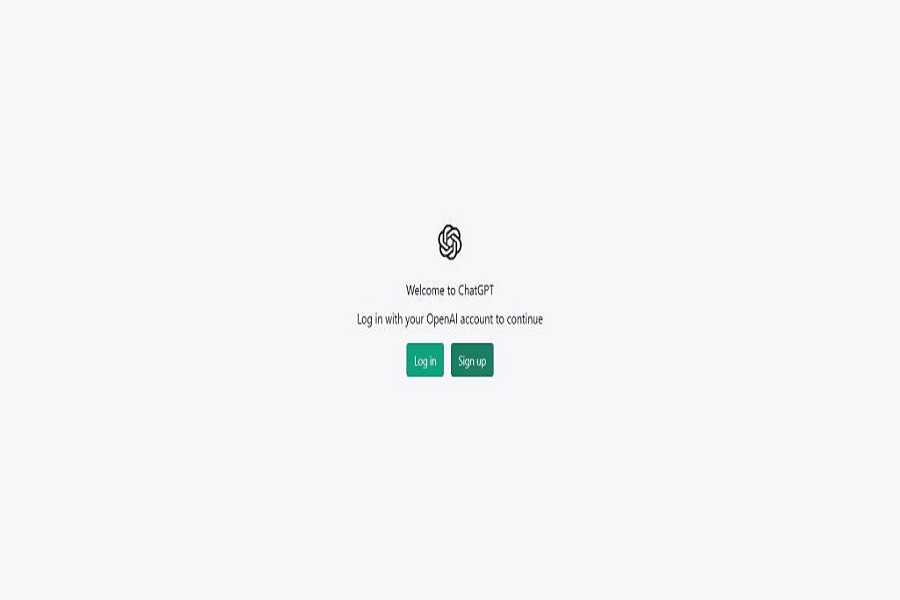Ever since the arrival of ChatBots like ChatGPT, it has become so easy for users to get every answer simply without scrolling through multiple websites on Google. Users can merely access artificial intelligence like ChatGPT from iPhone or Mac, access information, and get assistance. Since the craze for this AI is so high, people worldwide eagerly log in to ChatGPT on iPhones and Macs. Therefore, Here we will show the whole process of ChatGPT login on iPhone and Mac. Moreover, you can also integrate ChatGPT with Siri on iPhone to use ChatGPT as the default AI assistance on iPhone. Without further ado, let’s dive into the guide.
How To ChatGPT Login on iPhone or Mac
- Open Safari or other browser on iPhone or Mac
- Visit the ChatGPT website at https://beta.openai.com/signup/ or chat.openai.com/auth/login.
- Click on the “Sign Up” button to initiate the registration process.
- Enter your email address and create a password. Remember, your password must be at least 8 characters long.
- Click on “Sign Up” again to complete the registration.
- Once you’ve completed the registration, OpenAI will send an email to your inbox with a verification link. Head to your inbox, open the email, and click on the verification link to verify your email address. Once your email is verified, you can log in to your OpenAI account using the ChatGPT website on your iPhone or Mac.
How to Using ChatGPT with Siri on iPhone
Did you know that you can integrate ChatGPT with Siri on your iPhone? This allows you to interact with ChatGPT using voice commands. To set it up, follow these steps:
- Obtain an OpenAI API key by visiting the OpenAI website and accessing your account settings.
- Download the ChatGPT Siri shortcut from the App Store.
- Launch the shortcut and enter your OpenAI API key in the setup.
- Select the GPT model you want to use with Siri.
- Add the shortcut to your Siri shortcuts.
Before you can start using Siri, you’ll need to manually trigger the shortcut once to grant the necessary permissions. Once that’s done, you can activate Siri by saying the designated voice command or using the “Hey Siri” feature. Here’s an example of how you can interact with ChatGPT using Siri:
“Hey Siri, chat with ChatGPT.”
Siri will then initiate the conversation with ChatGPT, and you can ask your questions or provide instructions using voice commands. Siri will process your voice input and communicate with ChatGPT to generate a response.
Integrating ChatGPT with Siri adds a new level of convenience to your interactions with the chatbot. You can get answers, receive recommendations, or have a general conversation, all without needing to type anything.
Conclusion
Accessing ChatGPT on your iPhone and Mac devices is a straightforward process. Creating an OpenAI account is also a simple procedure, and it unlocks the full potential of ChatGPT across multiple devices.
Furthermore, integrating ChatGPT with Siri on your iPhone enables voice-based interactions, making it even more convenient to access the chatbot’s capabilities. You can have natural conversations, ask questions, and receive responses, all by simply using your voice.