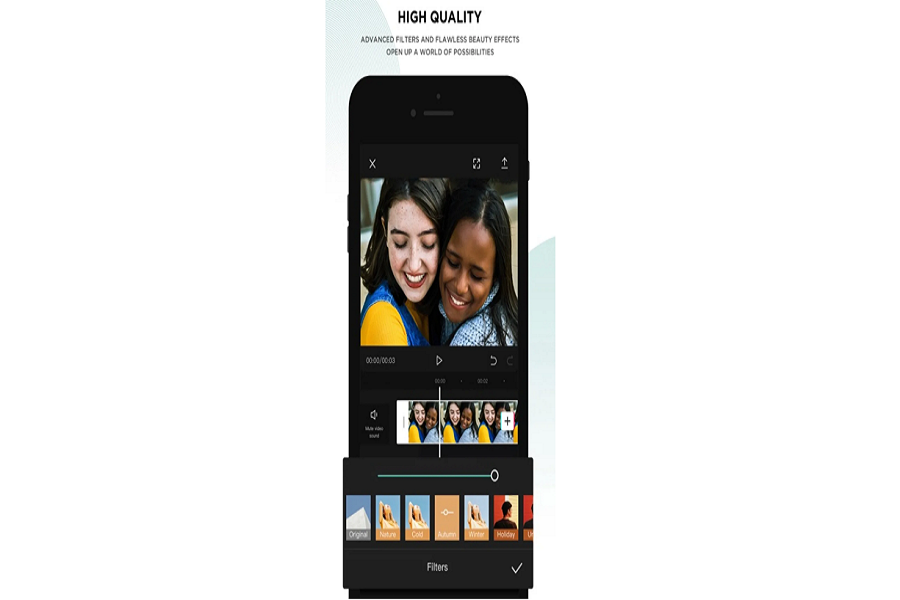Undoubtedly, CapCut is among the most sought-after photo editing applications for Instagram enthusiasts. As a result, the demand for this app is soaring, and there is a continuous trend of downloading CapCut APK for iOS. With the CapCut APK for iOS being incredibly popular among users worldwide, we will guide you on how to download it on iOS 16, iOS 15, or iOS 14.
Capcut is currently dominating the mobile photo editing market due to its impressive features, such as video and image editing, trimming, cutting, and merging capabilities. Numerous Instagram influencers utilize this app to create visually striking content, which they then share on popular social media platforms like TikTok, Instagram, and Facebook to garner more views, comments, and likes. Consequently, a growing number of new users are also seeking ways to obtain CapCut on iOS.
CapCut has taken the mobile photo editing market by storm, thanks to its impressive range of features such as video and image editing, trimming, cutting, and merging capabilities. Numerous Instagram influencers are utilizing this app to create visually stunning content that they then share on popular social media platforms, including TikTok, Instagram, and Facebook, to increase their views, comments, and likes. As a result, a growing number of new users are now seeking ways to obtain CapCut on iOS.
See Also: How To Download and Use CapCut App On iOS Devices
Despite government restrictions leading to a ban in certain countries, CapCut remains a popular app among its fans who are eager to continue using it and are searching for ways to install it on iOS. However, when it comes to downloading CapCut APK for iOS, it’s worth noting that APKs are only compatible with Android devices. Instead, iPhone users can download an IPA file to sideload any app from third-party platforms.
Fortunately, you don’t need to resort to any third-party methods to get CapCut on your iPhone. We’ve put together a simple approach to download CapCut for iOS by changing the location of your App Store.
How To Download Capcut APK On iOS in iPhone
- Open App Store on your iPhone or iPad.
- Next, select your profile icon on the far right side of the screen.
- Tap on Apple ID.
- Enter your Password or use Face ID to verify.
- After that, select Country or Region. Make sure you select Australia or any other country where CapCut is legal.
- Now Agree to the Terms and Conditions.
- After that, you need to choose the Payment option None, and fill in the address, postcode, city, state, phone number, etc. You can search for that country-based address on Google to enter the wrong address.
- Once you have entered the address, tap on Next and then Done.
- After that, refresh the App Store, search for the CapCut app, and install the app.
- That’s it.
Once you have followed the aforementioned steps, you will have successfully installed the CapCut app on your iPhone. Simply click on the app to start using it. Once you have confirmed that the CapCut app is running smoothly on your iPhone, you can return to the App Store and change the location back to your country.
Did you follow the aforementioned guide, and did you find it helpful? If you require further assistance or additional tips, please don’t hesitate to ask. Furthermore, if you happen to know of any alternatives to the CapCut app for iOS, feel free to share them with us in the comments section.