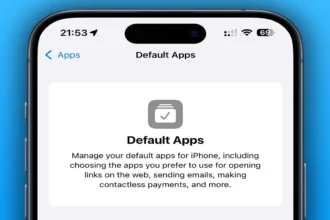Apple has just released its first iPhone Rapid Security Response update, and iPhone owners running iOS 16.4.1 can now install it. This is a significant update since it marks the first time that Apple has released an update solely focused on addressing security vulnerabilities. But what exactly is this new update and how does it differ from regular iOS software updates? Let’s dive in and explore everything you need to know about iPhone Rapid Security Response.
What is Rapid Security Response?
Software upgrades for iPhone, iPad, and Mac that focus on security rather than features or bug fixes are known as iPhone Rapid Security Response updates. RSR makes sure that users are protected from any risks as soon as possible by offering prompt and effective security updates. These Rapid Security Response updates are a new “light” form of software upgrades that often have reduced file sizes, making them easy to download and rapidly set up. Another benefit of Rapid Security Response is that Apple may swiftly repair a security hole without having to wait for the security fix to be released in a specific, routine software update.
Why are Rapid Security Response updates important?
Rapid Security Responseupdates are critical to the security of iOS devices, and they highlight Apple’s commitment to ensuring that their users are protected from potential threats. By releasing small, targeted security updates, Apple can address vulnerabilities faster, reducing the risk for users.
How To Enable iPhone Rapid Security Response Updates?
To receive a Rapid Security Response update on your iPhone, you need to ensure that your iPhone is running iOS 16.4.1 or later. By default, your iPhone should be set up to check for Rapid Security Response updates automatically.
- Open the Settings app.
- Tap General.
- Tap Software Update.
- Tap Automatic Updates.
- Toggle the switch next to Security Responses & System Files to ON (green).
How To Install Rapid Security Response Updates
If you find that you have a Rapid Security Response update available, it is easy to install it. Here’s how:
- Open the Settings app.
- Tap General.
- Tap Software Update.
- If you see that a Rapid Security Response update is available, tap the Download and Install button below it.
- The Rapid Security Response update will now download, and your iPhone will restart during the installation process.
Your iPhone’s iOS version number now has a letter after it when you install a Rapid Security Response upgrade. For instance, an iPhone user checking under Software upgrade would see “iOS 16.4.1” as the version loaded on their device prior to the initial Rapid Security Response upgrade. However, following the initial Rapid Security Response update, iPhone owners could now see that they had installed “iOS 16.4.1 (a)”.
Conclusion
For iPhone owners who want to maintain the security of their devices, the iPhone Rapid Security Response update is crucial. On your iPhone, it is simple to enable and check for a Rapid Security Response update. And if you discover that a Rapid Security Response update is available, you may quickly install it by following the above-described simple procedures. We strongly advise updating your iPhone to iOS 16.4.1 immediately if you haven’t already in order to keep it safe.
Until next time, with another topic. Till then, Toodles.