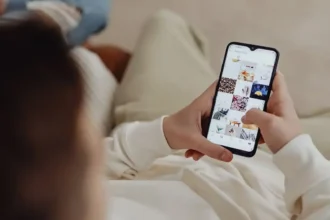Since Apple introduced the “Apple Savings account” feature with a high annual percentage yield (APY) interest rate of 4.15%, many iPhone users have been eager to set up and use this service. Unfortunately, some users are encountering the issue of the “Apple Savings account not showing up” while attempting to set it up for the first time on their iPhones.
Numerous users worldwide have expressed their frustration on social media platforms about the Apple Savings account not appearing on their Apple Card. This innovative feature enables users to transfer their Daily Cash rewards into a high-yield savings account, which is managed by Goldman Sachs. As a dedicated Apple blog, we thoroughly investigated the matter and have identified the reasons why the Apple Savings account may not show up on the Apple Wallet. Furthermore, we have also provided a solution to this issue.
Why is Apple Savings Account Not Showing Up?
Here are some possible reasons why the Apple Savings account option may not be showing up on your Apple Card wallet:
- The feature is still rolling out slowly: Apple Savings is a new feature that is still being rolled out to all users gradually. If the feature has not yet been made available to your account, you may need to wait for some time.
- Two-factor authentication is not enabled: To use the Apple Savings feature, you must have two-factor authentication enabled for your Apple ID.
- Outdated iOS version: The Apple Savings feature is available with iOS 16.4 and later. If you have an older version of iOS, you may need to update it to access the Savings account option.
- Wait for the availability: Apple Savings feature is now currently available to the users in US and the company is working to slowly rollout for every other region. So if you belongs to outside the USA, you need to wait.
- Your Apple Card is not eligible for the Savings feature. Currently, only Apple Card users in the United States can access the Savings feature.
- There might be a technical issue with your Apple Card account.
How to Fix the Issue of Apple Savings Account Not Showing Up
If you are experiencing the issue of Apple Savings account not showing up on your Apple Card wallet, here are some solutions to help you fix it:
Check for updates:
Make sure that you have the latest iOS 16.14 version installed on your device. To check for updates, go to Settings > General > Software Update.
Enable two-factor authentication:
To enable two-factor authentication for your Apple ID, go to Settings > [Your Name] > Password & Security > Two-Factor Authentication.
Wait for the feature to roll out:
If the Savings option is not appearing on your Apple Card wallet, it might be because the feature is still rolling out slowly. According to a representative from Goldman Sachs, the program is not yet ready for prime time, so users should be patient.
Contact Apple Support or Goldman Sachs for assistance:
If you have tried the above solutions and still cannot access the Savings account option, you can contact Apple Support or Goldman Sachs for assistance.
FAQs.
Why is the Savings option not appearing on my Apple Card wallet?
The Savings option may not be appearing on your Apple Card wallet because the feature is still rolling out slowly, two-factor authentication is not enabled, or you have an outdated version of iOS.
How do I access the Savings account option?
To access the Savings account option, open the Wallet app on your iPhone, tap Apple Card, and then tap Savings account. From there, you can tap the More button and then tap Account Details to change your email address or mailing address.
Conclusion
The Apple Savings feature offers a convenient method for Apple Card users to save their Daily Cash rewards into a high-yield savings account. However, it can be frustrating when the Savings option is not available on your Apple Card wallet. This article has provided steps to identify and resolve the issue of a missing Apple Savings Account. If you have successfully set up Apple Savings and started using the service, we welcome your feedback in the comment section.