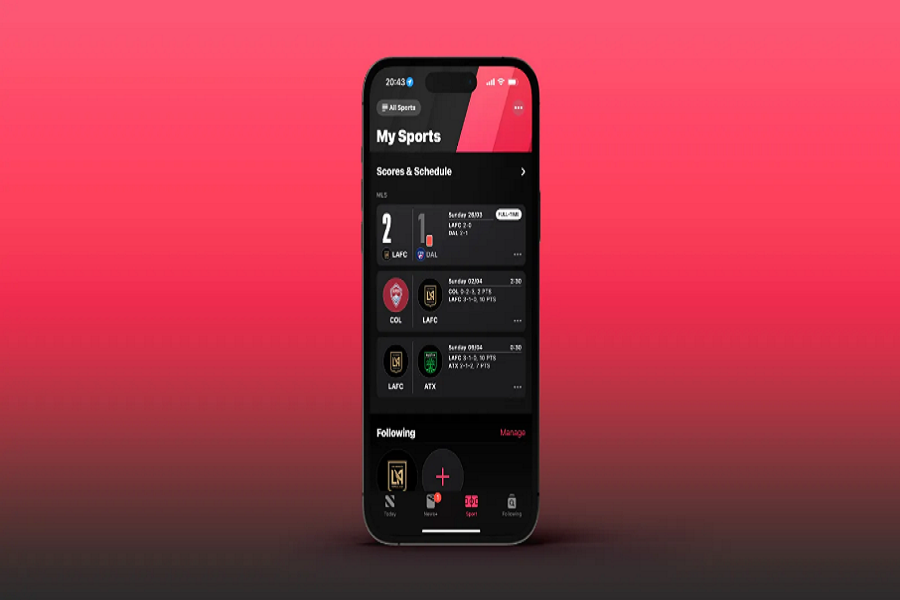If you’re eager to try out the latest features and improvements on your iPhone or iPad, you might be wondering when iOS 16.5 beta 2 will be released. Well, the good news is that you don’t have to wait too long. Apple usually releases new beta versions every two weeks, so we can expect iOS 16.5 beta 2 to drop sometime at the end of April. Of course, this is not a guarantee, and Apple may change its schedule at any time. But based on past patterns, this is a reasonable estimate. So, keep an eye on your Software Update settings and get ready to download iOS 16.5 beta 2 soon!
What is the release date of iOS 16.5 beta 2?
Because there is no clear pattern in the publication of the second beta of each version of iOS 16, the timing varies from 6 days to 28 days following the developer beta 1 launch, so it is more difficult to forecast when iOS 16.5 developer beta 2 will be released than the first developer beta. All we can say is that we anticipate the release of iOS 16.5 developer beta 2 before the month of April 2023. Based on all prior releases, the public beta 2 for iOS 16.5 will most likely be released the day after developer beta 2, while it’s possible it might happen the same day.
What’s new in iOS 16.5 beta 2?
iOS 16.5 beta 2 is the second developer beta of the upcoming iOS 16.5 update that is expected to be released to the public in the next few weeks. This update might bring some new fixes and improvements to the iOS experience. Since it is yet to be cleared about the release date, there are no rumors surfacing on the internet regarding iOS 16.5 beta 2 new features. Although we can expect some improvements and fixes based on the previous beta updates. We will update soon as soon as Apple releases an official statement about iOS 16.5 beta 2 and its new features.
How to download iOS 16.5 beta 2?
Make sure you have a compatible device. Make sure you have a backup of your device. Installing beta software may cause some issues or data loss, so it’s always recommended to have a backup before proceeding.
- Enroll your device in the Apple Developer Program. You need to have a paid Apple Developer account to access the beta software. You can sign up for one at https://developer.apple.com/.
- Download the iOS 16.5 beta 2 profile from the Apple Developer website. You need to sign in with your Apple ID and password and go to https://developer.apple.com/download/. Then, find the iOS 16.5 beta 2 profile and click on Download.
- Install the profile on your device. After downloading the profile, go to Settings > General > Profile and tap on the iOS 16.5 beta 2 profile. Then, tap on Install and follow the instructions on the screen. You may need to enter your passcode and restart your device.
- Update your device to iOS 16.5 beta 2. After installing the profile, go to Settings > General > Software Update and tap on Download and Install. Wait for the update to download and install on your device.
- This might take some time depending on your internet speed and device storage. Finally, you need to restart your device and enjoy the new features of iOS 16.5 Beta 2
That’s it! You have successfully installed iOS 16.5 beta 2 on your device and can enjoy the new features and improvements. Remember that this is beta software and may contain some bugs or issues, so use it at your own risk and report any feedback to Apple through the Feedback Assistant app.
I hope you found this blog post helpful and informative. Let us know your thoughts in the comment section down below about iOS 16.5 beta 2.
Until next time, with another topic. Till then, Toodles.