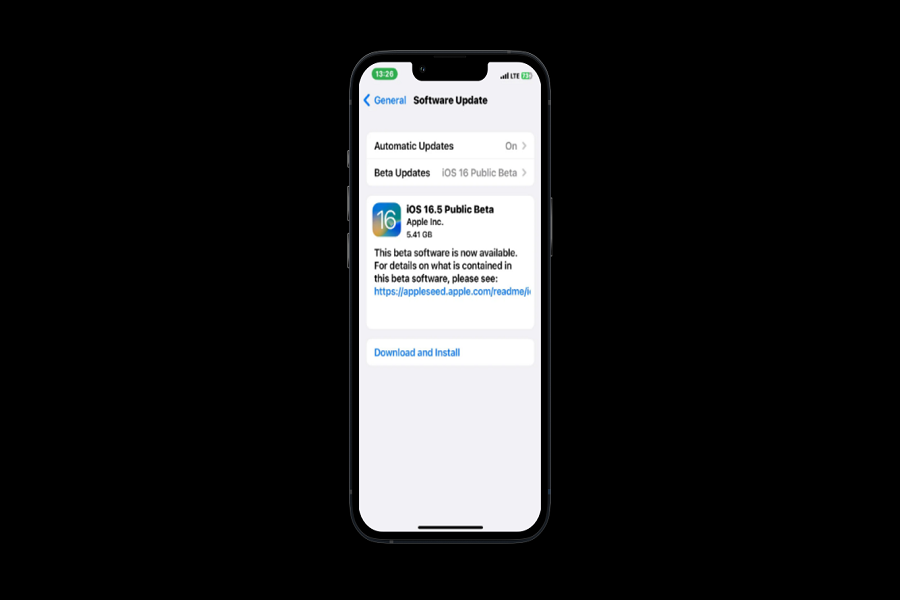Apple has just released iOS 16.5 public beta with its amazing new features. If you’re an iPhone enthusiast eager to get your hands on new features before they’re officially launched, then you may want to consider downloading and installing the iOS 16.5 public beta on your device. This upcoming version of Apple’s mobile operating system is expected to enhance the user experience with various improvements. In this article, we will guide you through the process of how to download iOS 16.5 public beta.
There are two ways to install the public iOS 16.5 beta update: enrolling in the Apple Beta Software Program or using a developer profile. The first method is straightforward and accessible to most users, while the second method requires a paid Apple Developer account and some technical expertise.
Method 1: Enroll in the Apple Beta Software Program
The Apple Beta Software Program is a free program that allows anyone with an Apple ID to test pre-release versions of iOS, iPadOS, macOS, tvOS, and watchOS and provide feedback to Apple. To enroll in this program and download the iOS 16.5 public beta, follow these steps:
- Open Safari on your iPhone and visit https://beta.apple.com/sp/betaprogram/
- Tap on “Sign up” or “Sign in” if you already have an account.
- Enter your Apple ID and password, and accept the terms and conditions.
- Tap on “Enroll your devices” and select “iOS”.
- Scroll down and tap on “Download profile”.
- You’ll be prompted to allow the website to download a configuration profile. Tap on “Allow”.
- Go to Settings > General > Profile and tap on “iOS 16 & iPadOS 16 Beta Software Profile”.
- Tap on “Install” and enter your passcode if prompted.
- Tap on “Install” again and agree to the consent form.
- Tap on “Restart” to reboot your device.
Method 2: Use a Developer Profile
If you have a paid Apple Developer account ($99 per year), you can also download and install the iOS 16.5 beta using a developer profile. This method provides access to more beta versions than the public program, but it also requires more steps and caution. To use this method, follow these steps:
- Open Safari on your iPhone and visit https://developer.apple.com/download/
- Sign in with your Apple Developer account credentials.
- Scroll down and tap on “Install Profile” next to “iOS 16 beta”.
- You’ll be prompted to allow the website to download a configuration profile. Tap on “Allow”.
- Go to Settings > General > Profile and tap on “iOS 16 Beta Software Profile”.
- Tap on “Install” and enter your passcode if prompted.
- Tap on “Install” again and agree to the consent form.
- Tap on “Restart” to reboot your device.
- After installing the profile using either method, you can update your device to iOS 16.5 beta by following these steps:
- Go to Settings > General > Software Update.
- Tap on “Download and Install” when the iOS 16.5 beta update appears.
- Enter your passcode if prompted.
- Tap on “Agree” on the terms and conditions if they appear.
- Wait for the download and installation process to complete.
Please note that iOS 16.5 beta is still in development, so some features may change or be removed before the final release.
Until next time, with another topic. Till then, Toodles.