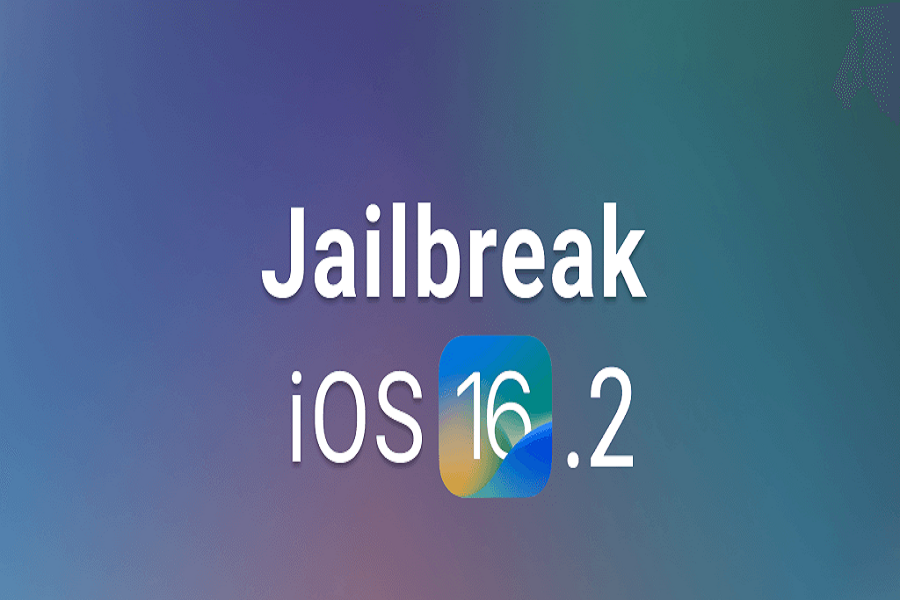Welcome to consideringapple.com, where we celebrate the spirit of innovation and the thirst for customization! We know that as technology advances, the desire for personalization and the freedom to explore the full potential of your Apple device grows stronger. That’s why we’re here to empower iOS enthusiasts like you with a comprehensive guide on how to jailbreak your iPhone, iPad, or iPod Touch running iOS 16.2 using the reliable Checkra1n tool on a Mac. Are you ready to embark on this exciting journey?
Jailbreaking your iOS 16.2 device opens up a world of possibilities, allowing you to break free from the limitations imposed by the standard iOS environment. With this process, you can delve into the thrilling world of tweaks, themes, and exciting extra features that the iOS 16 update has to offer.
But before you dive into the process, let’s take a moment to understand what jailbreaking an iOS device truly means. Jailbreaking grants you the power to access the core of your device’s operating system, offering unparalleled freedom in customizing your user experience. However, it’s important to be informed about the process and its potential implications before proceeding.
So, whether you’re a seasoned iOS enthusiast or a curious newcomer, we’ve got you covered. Our step-by-step guide will walk you through the jailbreaking process, ensuring a smooth and safe journey. We’ll also provide you with valuable tips, best practices, and precautions to make your experience as enjoyable and risk-free as possible.
At consideringapple.com, we believe that every Apple user should have the chance to explore the full potential of their devices. Let’s unlock the true power of your iOS 16.2 device together! Stay tuned for the ultimate jailbreaking adventure that awaits you. Are you excited? Let’s get started!
What is Jailbreaking?
Jailbreaking is the process of removing the restrictions imposed by Apple on its iOS operating system. This allows you to install apps and tweaks that are not available in the App Store and customize your device to your liking.
Is Jailbreaking Legal?
The burning question on every iOS enthusiast’s mind: Is jailbreaking legal? The answer is yes, jailbreaking is generally considered legal in many countries, including the United States. However, before you jump for joy, it’s crucial to understand the implications that come with this newfound freedom.
One major downside is that jailbreaking might void your device’s warranty. This means that if anything goes wrong with your device after the jailbreak, you might not be able to rely on Apple’s warranty support. So, while you gain exciting customization options, you also shoulder the responsibility for any potential risks.
Speaking of risks, it’s essential to be aware of the potential downsides of jailbreaking. Unlocking the full potential of your iOS device might expose it to security vulnerabilities, leaving it more susceptible to malicious attacks. Moreover, you may experience stability issues or even encounter app compatibility problems after the jailbreak.
To top it off, let’s not forget that jailbreaking is a direct violation of Apple’s terms of service. While many enthusiasts take the plunge regardless, it’s vital to know that Apple does not endorse or support jailbreaking in any way.
Step-by-Step Guide to Jailbreaking iOS 16.2 with Checkra1n on Mac
1. Download Checkra1n:
The first step is to download Checkra1n on your Mac. Checkra1n is a jailbreak tool that supports devices running iOS 16.2. You can download Checkra1n from the official website.
2. Connect your Device:
Connect your iOS 16.2 device to your Mac using a lightning cable. Ensure that your device is in DFU (Device Firmware Update) mode. You can enter DFU mode by following these steps:
- Press and hold the power button and the volume down button simultaneously for 10 seconds.
- Release the power button and continue holding the volume down button for another 5 seconds.
- Your device should now be in DFU mode.
3. Open Checkra1n:
Launch Checkra1n on your Mac and click on the “Start” button.
4. Enter DFU Mode:
Follow the on-screen instructions to enter DFU mode. Checkra1n will guide you through the process.
5. Jailbreak:
Once your device is in DFU mode, click on the “Jailbreak” button. Checkra1n will now begin the jailbreaking process.
6. Wait for Jailbreak to Complete:
The jailbreaking process may take some time, so be patient and wait for it to complete.
Once the jailbreak is complete, you’ll see the Checkra1n app icon on your device’s home screen. You can now install apps and tweaks that are not available in the App Store and customize your device to your liking.
Conclusion
Congratulations! You’ve just unlocked a whole new world of possibilities for your iOS 16.2 device by jailbreaking it with Checkra1n on your Mac. With this newfound control, you can now install apps and tweaks that go beyond the confines of the App Store, giving your device a personalized touch like never before. We truly hope that our guide has been instrumental in making your jailbreaking experience a smooth and successful one.
However, we can’t stress enough that with great power comes great responsibility. Jailbreaking does carry inherent risks, so it’s essential to proceed with caution and be aware of the potential consequences. While you gain the freedom to explore, it’s important to stay vigilant about security risks and potential stability issues.
If you have any questions or need assistance at any stage of the process, we’re here for you! Feel free to leave a comment below, and our dedicated team will be more than happy to provide the help you need. We believe in the power of a supportive community, and together, we can navigate the exciting world of jailbreaking while staying informed and responsible.