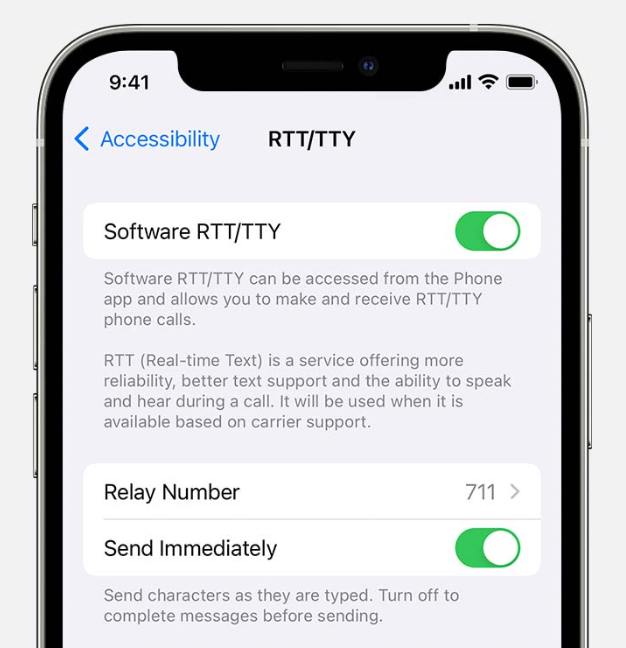RTT or real-time text is a feature that’s available on iPhone and is a feature that’s curated specifically for users who are hearing and speech impaired.
The feature streamlines how disabled people access basic smartphone features and functions and somehow RTT streamlines that whole process a lot more seamlessly than you’d anticipate.
We will discuss more on that in this article for you to not only understand what RTT is but how you can use it on your iPhone.
What is RTT?
RTT or real-time text is a protocol for streamlining text calls. This means that the feature enables engaging in a text conversation in real time while the user is on a phone call. As we said, the feature is effectively crucial for disabled individuals who want to engage in a conversation with ease.
In an RTT conversation, the users watch the message being typed in real-time to make conversation a lot easier.
The feature is available under Accessibility on an iPhone. Enabling this feature will make it easier for visually impaired or speech impaired individuals to have a “face-to-face” conversation without actually conversing or talking.
How to enable RTT on iPhone?
Since not many users are aware of this feature, not knowing how to enable it is quite common. As we just said, the feature is available under Accessibility. So, you’d have to follow the steps mentioned to enable the feature:
- Open the Settings app on your iPhone
- Navigate to Accessibility
- Scroll down until you find “RTT/TTY.”
- Enable the toggle for the feature.
- Tap on Allow when it asks for permission.
Next, you need to find the relay number. This will vary depending on the country and is mostly auto-filled, so you might not have to do much.
Once enabled, the RTT feature will streamline a lot of conversations on the iPhone, making the whole process of communication a lot more streamlined for the users.