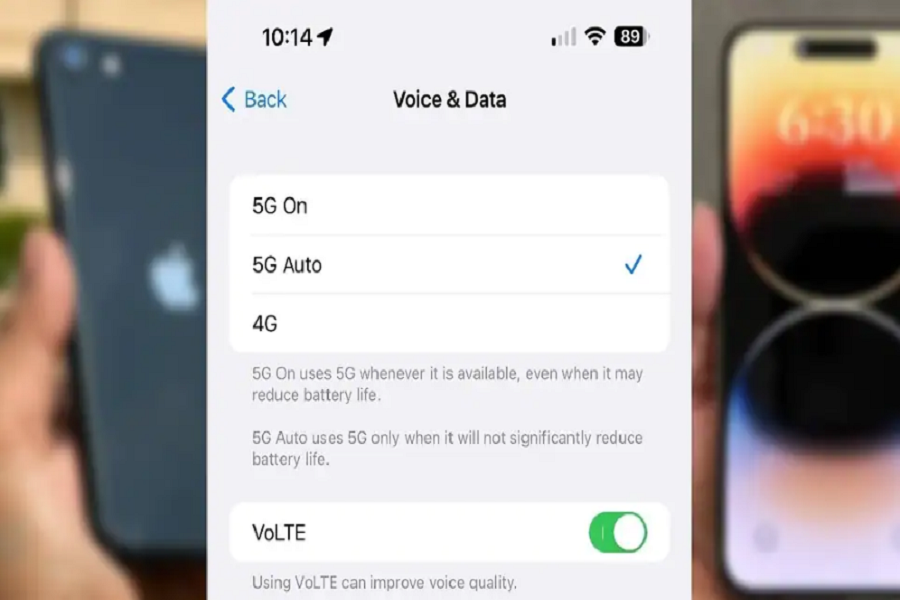As an iPhone user, ever since Jio in India released 5G, I have been keen to test the new 5G service on my iPhone. Finally, I got the option to enable 5G Jio on my iPhone with iOS 16.2 update. However, Android users have already started using the 5G network from the launch, but iPhone users had to wait since Apple took the time and finally added 5G settings with the release of iOS 16.2.
For the first time in India, Airtel and Reliance Jio launched 5G support for compatible devices a couple of months ago. Even though people with iPhone 14 5G supported devices couldn’t be able to access 5G mode. Thankfully, Apple recently released the iOS 16.2 update with 5G support for Indian users.
How To Enable 5G Jio in iOS 16.2 on iPhone
Note: Make sure you have an iPhone 12 or newer model running the latest iOS 16.2 update. Only Reliance Jio and Airtel are offering 5G services in India. Also, 5G is limited to certain cities.
- Open the Settings app.
- Go to Mobile Data.
- Tap on the Mobile Data option.
- Tap on Voice and Data.
- Either you can choose 5G Auto or 5G On. When you select 5G Auto, it will automatically use 5G service whenever a 5G network is available.
Also, you can go back and tap on Data Mode. When you select Standard mode, it will allow background updates but limit FaceTime quality. And you can select “Allow More Data on 5G” to prefer 5G over Wifi for faster download speeds, HD media, and iCloud backups.
Final Words
Once you have updated your 5G compatible device to the new iOS 16.2, you can turn on 5G on your iPhone with the help of the above guide. I hope you are now aware of the procedure for using 5G on iOS 16.2. If you need more tips, don’t hesitate to ask us through the comment box.