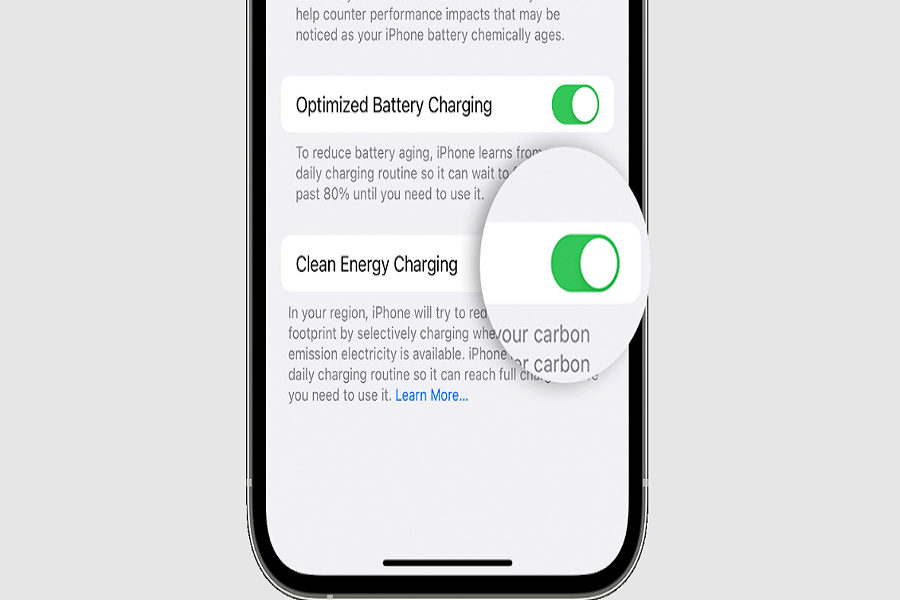The clean energy charging iOS 16 keyword has been in trend since iOS 16.1. While most users are keen to try the most awaited Live Activities feature, some geeks found the “clean energy charging” option on iOS 16.1 update.
Apple added this new feature for iPhone users to reduce their carbon footprint during the charge. With the help of this feature, users can selectively charge the device when low-carbon electricity is available. It will benefit the users who keep the device in charge for a long time.
iPhones with iOS 16.1 update in the US will enable these options by default on iPhone. Once this clean energy charging iOS 16 option is enabled, the user can connect the device to the charger. The device will predict the carbon emission in the local energy grid and use it to charge the device during cleaner energy production.
How to Turn ON / Off Clean Energy Charging On iOS 16.1
- Open the Settings app.
- Tap on battery.
- Go to Battery Health & Charging.
- Turn the toggle on or off next to Clean Energy Charging.
Can’t use Clean Energy Charging on iOS 16?
Suppose you need help to be able to use Clean Energy Charging on iOS 16.1. In that case, you must also ensure that you have enabled Clean Energy Charging, Location Service, System Service, and Significant Location. It would help if you went to Settings > Privacy & Security > Location Services to activate these options.
Is clean energy charging ios 16 not showing?
While checking out this clean energy charging ios 16 feature, many people have reported that clean energy is charging ios 16 needs to show. So clean energy charging is currently available in the US with iOS 16.1 update.
Share your feedback in the comment box if you have gotten your hands on this new clean energy charging ios 16 feature.