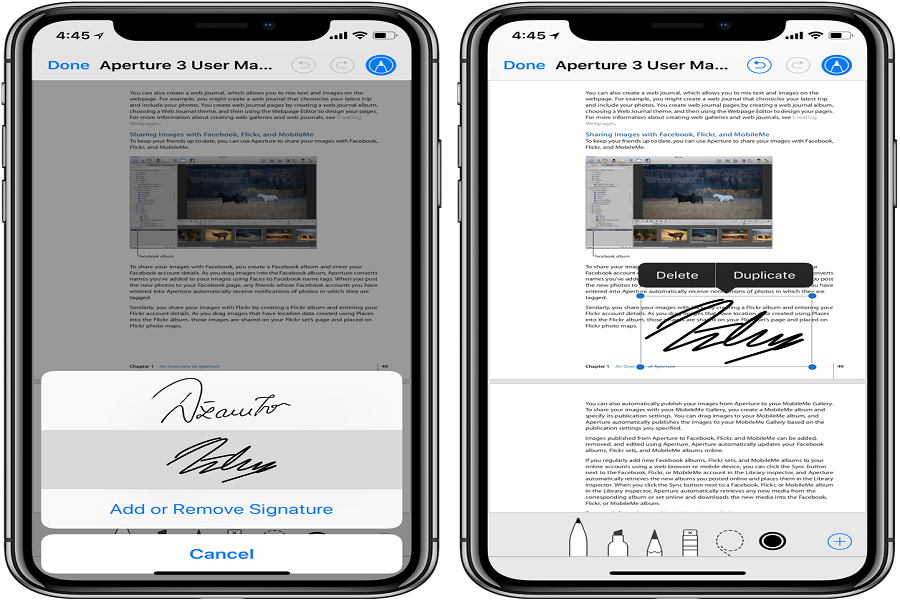In a few years, everything has become online, whether it is shopping or office work. Even the meetings and presentations are being done online. It might be the easy way as it saves a lot of time and energy. But sometimes especially in office work where you want to sign any papers, and your client is not available at the moment things might get difficult. But there is always a way out since the technology has reached so far with iPhone by allowing users to esign on iOS.
If you are working online or working overseas and want to get the signatures of your clients on some documents, but you cannot meet because of the distance or any other reasons if the client is not present in front of you, what would you do if the work is urgent? In this situation the signature cannot be done in person, the only option that remains is to get an online signature also known as an electronic signature.
Some of you might not be aware of electronic signatures. The way you sign in on any documents or paper with pen or pencil, the same way if you want to get a signature on a pdf file which is online, you use esign or electronic signature. In this case, you will send over a document in pdf or any other format online to the client through email, and that person will sign in online and send it back to you.
How to esign on iOS
Method 1: Easy PDF Solution to Create, Convert, Edit PDF -Wondershare PDFelement
- Go to the esign website on your iOS device.
- Click on try esign. You may buy the subscription or create a free account.
- Create a new account by signing up.
- Click on the start signing option.
- Select the document from your device and upload it.
- If you want to make your document secure enter the access code and click on next.
- Enter the email address of the person you want to send the document.
- Click on I need to sign the document and then tap on next.
- Agree to the terms and conditions and click on continue.
- You can even add your own signature and click on create, and add the signature.
- Click on the email id and add the text field for the signature.
- Click on send for signature.
- Click on ok when a pop up shows for the document sent.
- Go to the file document to check if the file has been delivered.
Method 2: eSign iOS | signNow
- Access your signNow account.
- Find your record in your folders or create a new one.
- Using the Tools menu, navigate to the document adjustment.
- Add fillable forms, text, and ansignature
- Set the signature order and add multiple signers through email.
- Choose which recipients will receive a completed document.
- Set an expiry date and restrict access to the template using Advanced Options.
- When you’re finished, click Save and Close.
There are other websites as well that you can use to do the electronic signature on the documents. Click on the link given below if you want to try out other websites for electronic signatures. The methods of using these websites will mostly be similar to the ones given above.
- eSign PDF with Electronic Signature Free Online (smallpdf.com)
- Document signing app: Mobile electronic signatures | Acrobat Sign (adobe.com)
- eSignatures.io
That’s it, folks! Let us know which website you think is best suitable for using it on your iOS device in the comment box down below.
Until next time, with another topic. Till then, Toodles.