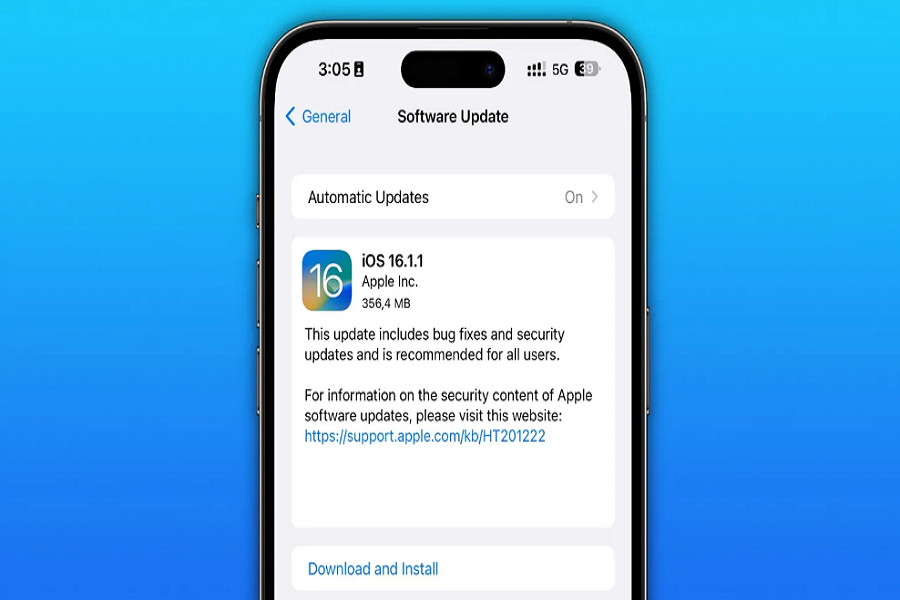Apple keeps working to make its new iOS 16 update better and more stable. The new iOS 16 landed with some great and cutting-edge features. Apple’s last iOS 16.1 included the most awaited Live Activities feature for iPhone users. And now, the new update is here, and users are already reporting the software update failed iOS 16.1.1 issue.
The new iOS 16.1.1 has no new feature for iPhone users, but the company released this new update to fix minor bugs and add security updates. The full iOS 16.1.1 release notes also stated that the iOS 16.1.1 update will prevent remote users from causing “unexpected app termination or arbitrary code execution.”
Since the update is new and include some security feature, it would be better to download and install iOS 16.1.1 on iPhone. Unfortunately, if you are stuck at iOS 16.1.1 software update requested screen, here are some working methods you should try to install iOS 16.1.1 successfully.
Methods To Fix iOS 16.1.1 Software Update Failed Error
1. Remove and Re-Install The Update
For many users, removing the currently running iOS 16.1.1 download process and trying to download and install it again will help to fix software update fail iOS 16.1.1 update issue on iPhone. Therefore, you should go to Settings > General > iPhone Storage > IOS 16.1.1 File > Delete Update> Confirm > Reboot the device and go to Settings -> General -> Software Update and restart the iOS 16.1.1.
2. Switch To The Stable Internet
Another method is to check the currently connected Wifi or internet connection. If your iPhone is not connected to stable Wifi or internet connection is very low, you can switch to another network to get rid of this iOS 16.1.1 software update requested error.
3. Check iPhone Storage
However, the iOS 16.1.1 size is very small, around 200-300 MB, different from iPhone models. Sometimes, users may get into trouble installing the new update if the iPhone doesn’t have enough storage to download and install the new iOS 16.1.1 update.
4. Reboot or Restart The Device
After trying the above three methods, if you still need help downloading and installing new iOS 16.1.1 update on your iPhone, we suggest users restart or reboot the device. Restarting or rebooting the device will remove unwanted junk from the device and refresh the system to install the new update. So try to reboot or restart your iPhone and see the result.
Conclusion
Deleting the ongoing iOS 16.1.1 install file and again downloading from Settings > General > Software update can fix the software update failed iOS 16.1.1 issue. Did it work for you? Do you know any other method to fix the same? Feel free to share your feedback in the comment box.