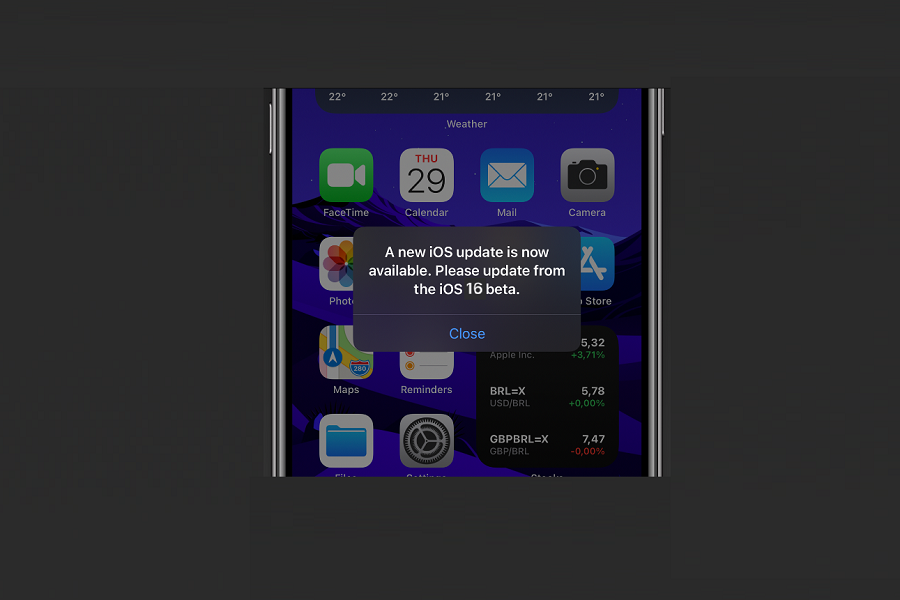Getting hands to the beta allows iPhone users to test and try out some new and upcoming features of next iOS 16 upgrades. Apple has a developer program to give the early birds a chance to participate in the beta program and give feedback. But recently, many users have been getting the “A new iOS update is now available. Please update from the iOS 16 beta” error.
According to many users, those who have participated in the iOS 16 beta program and getting the “A new iOS update is now available. Please update from the iOS 16 beta” popup message whenever they unlock the device. However, this annoying dialog box shows the Close button to remove the popup, but it comes again when you unlock the device next time.
Since many users wrote and reported, “A new iOS update is now available. Please update from the iOS 16 beta”, we looked for solutions, and here we have shown them to you.
How to Fix Fix “A new iOS update is now available. Please update from the iOS 16 beta”
Method 1: Go To The Stable Update
Recently, Apple has rolled out iOS 16.1 with the most awaited Live Activities feature and other useful features. If you are testing the next iOS 16.2 beta on your iPhone and getting Fix “A new iOS update is now available. Please update from the iOS 16.2 beta”, we suggest you remove the iOS 16.2 beta from your iPhone and go with the stable iOS 16.1 version to fix the issue. To do that, go to Settings -> General -> Profile. Tap on the iOS 16 Profile and use the Remove Profile option. Afterward, you go to Settings > General > Software Update and install the available stable update.
Method 2: Change the Date & Time
One Reddit user who got annoyed with the same “A new iOS update is now available” issue on the iPhone screen suggested using the trick to fix this annoying issue temporarily. The user wrote that changing or adjusting the date manually to October 28 or earlier would be helpful to get rid of this error. To do that, Settings -> General -> Date & Time. Disable ‘Set Automatically’ and manually adjust the date of the iPhone to October 28 or earlier.
Conclusion
Removing the current iOS 16 beta profiles and installing the stable version helps to fix the “A new iOS update is now available. Please update from the iOS 16 beta” issue. Also, the second method worked for many users, temporarily side-kick this error. One user also wrote that downgrading to the previous update would fix the issue. But it may cause data loss and consume more time compared to the above methods. If you know of any other working method to fix the “A new iOS update is now available. Please update from the iOS 16 beta” issue, feel free to share it in the comment section.