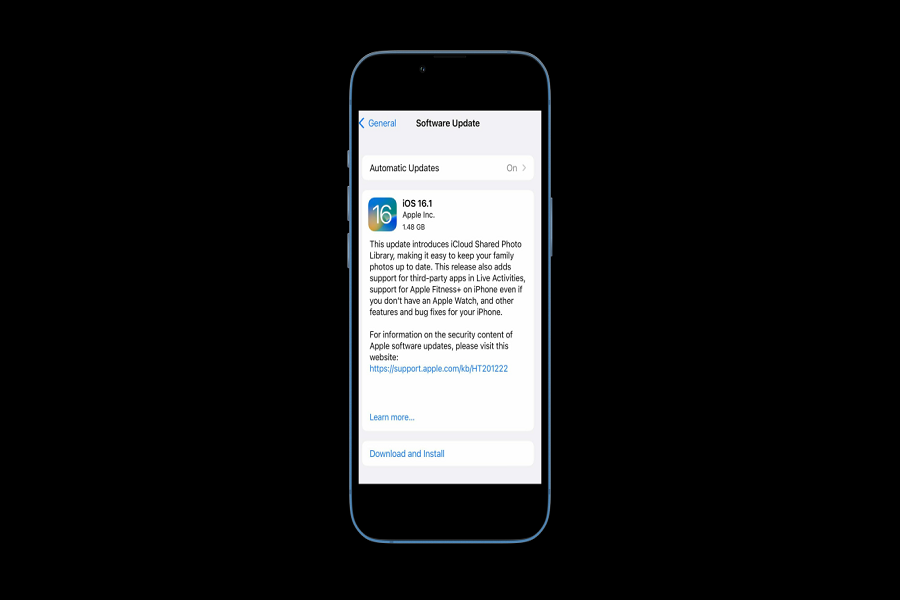Apple’s next iOS 16.1 update has finally been released for all compatible devices, and people cannot wait to install iOS 16.1 as they are excited about the new Live Activities feature. Since the latest update landed, many geeks have asked how long iOS 16.1 takes to install on iPhone.
How long does ios 16.1 take to install?
The new iOS 16.1 updates come with around 900 MB and take about 10 to 15 minutes to download and install.
The size of the iOS 16.1 updates differs from the models, and the speed of downloading and installing depends on the size and speed of connected Wifi and internet.
iOS 16.1 Update Process Time
| iOS 16.1 Download Time | 4 to 5 minutes |
| iOS 16.1 Install Time | 3 to 4 minutes |
| Set up iOS 16.1 | 2 to 4 minutes |
| Total update time | 10 to 15 minutes |
Why is iOS 16.1 Taking So Long to Download?
Many people are asking why iOS 16.1 is taking so long to download and install on iPhone. Sometimes it happens because of low internet or Wifi connection. Also, if the device runs low on Space, it will take more time than usual. Hence, it would help if you kept your iPhone connected to a stable connection.
How long does iOS 16.1 take to prepare?
According to our research, the iPhone takes around 5-10 minutes to prepare to download and install iOS 16.1 update.
What are the new iOS 16.1 features?
The new iOS 16.1 feature comes with iCloud Shared Photo Library, Live Activities in Dynamic Island and Lock Screen, Battery display updates, Wallpaper and lock screen updates, Screenshot editing tools interface updated, Wallet app upgrades, Smart home connectivity via Matter, Clean Energy Charging setting,Apple Books interface upgrade and many bug fixes.