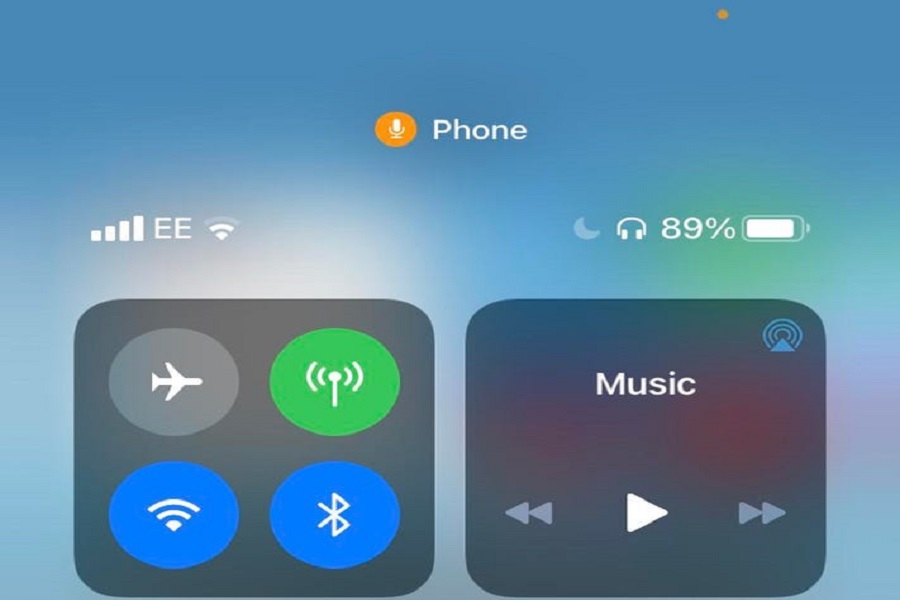Nobody likes to experience an unwanted feature or function on their iPhones. Not only are they distracting, but they are often unwanted in the device too. If you notice an orange dot popping out at the top of your iPhone display and you are confused about why it’s there, this article will answer all your questions.
To be fair, being confused about the orange dot on your iPhone is pretty common. But, before you start worrying, be assured that it’s not something you can’t edit or fix.
Why is there an Orange Dot on my iPhone?
Before we explore the fix for the orange dot on your iPhone, we must look into the matter first. What even is it?
The orange dot on top of your iPhone activates when there’s an app running on your iPhone that’s using the microphone. It is a new privacy feature that was introduced with the iOS 14 update.
Whenever you use apps like the voice app or any app on your iPhone that utilizes the microphone in your iPhone, it will automatically activate the orange dot to alert you that your microphone is being used at that moment.
Besides apps, the orange dot also activates during calls or when you have enabled the voice-to-text feature on your iPhone to take dictations. Similar to the orange dot, many users also complain about seeing a green dot on the display, which indicates that the iPhone is using the camera.
Is it Possible to Disable the Orange Dot feature on iPhone?
As much as you are bothered by the appearance of the orange dot on your iPhone, be assured that it is Apple’s way of ensuring better security with the different apps that you are using. So, unfortunately, you can’t disable the orange dot that comes up on the iPhone.
However, if you are color blind or have a hard time deciphering colors, what you can do is go ahead and modify the shape of the dot that appears on the iPhone. This should allow you to easily distinguish between the settings.
Here’s how you can do it:
- Open iPhone Settings and scroll down to Accessibility.
- Under that, open Display and Text Size.
- Scroll until you come across the “Differentiate without Color” option.
- Enable that option.
Now, when you enable that option, what will happen is that the orange dot will not appear as an orange square so it’s easy to distinguish if you can’t differentiate between the colors.
How will I know which app is Causing the Orange Dot on the iPhone?
As we mentioned, the primary intent with the orange dot was to offer better security to the users to let them know when an app on the iPhone is using the device’s microphone.
When you notice the orange dot appearing on top of the iPhone, what you can do is swipe down the screen to see which apps are popping up and using the microphone.
Conclusion
Although you can’t do anything at this point to completely shut down the orange dot on your iPhone, we’d recommend that you don’t even try. The orange dot is there for your safety and privacy and to ensure that no apps in the device are unnecessarily using your device’s microphone to record any kind of message without permission.