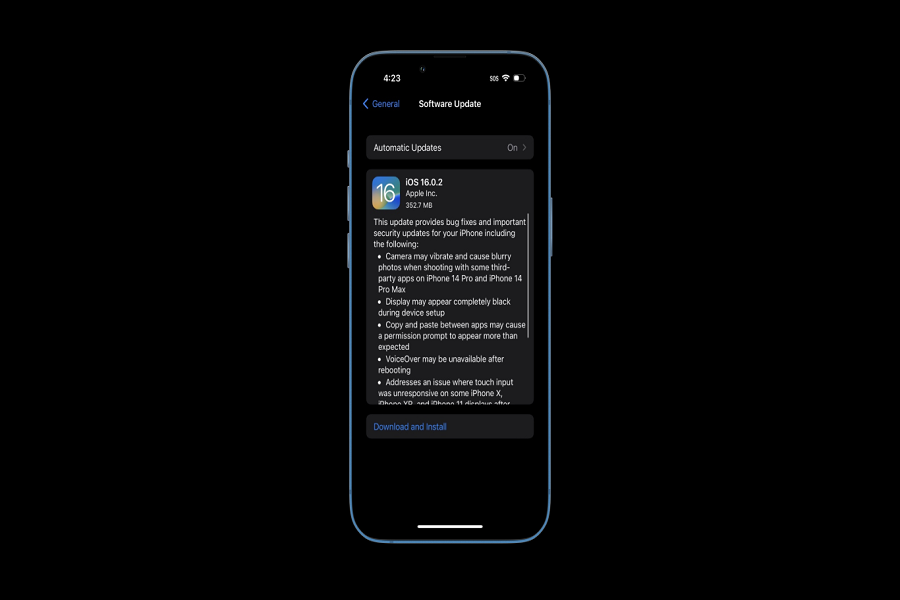After every new software update, every iPhoneuser tends to experience and notice that their battery is dying quicker than usual, or quicker than it was before on iOS 15. With the new software updates some phones might be affected however there are some things you can do to hopefully fix this issue that you are having with your battery life. By now you may have upgraded to iOS 16.0.2 and you have battery drain issues. There isn’t a magic wand you can apply to fix the issue, however, there are some steps you can take which are given below to reduce the battery drain.
There are many reasons for your iPhone to drain the battery faster than usual. Your iPhone battery can drain unexpectedly when you update your iPhone with iOS 16.0.2 when you overuse or when you use your iPhone for longer periods, when you enable some unwanted and hidden settings or features, or when you update to new software.
IOS 16.0.2 battery draining issue: how to fix it.
- Before you proceed with iOS 16.0.2 battery drain repair, you should examine your iPhone’s battery usage. This gives you an understanding of which apps on your phone are causing more drainage, and you can take action to remove them.
- The haptic feedback feature on the iPhone keyboard is one of the coolest new features in iOS16.0.2, but it can cause the battery to drain faster than expected. This is because it requires more energy to activate the iPhone’s vibration engine.
- You can easily ensure better battery timing for your iPhone and prevent the battery from draining too quickly by using low power mode. When you enable this mode, your iPhone’s power consumption decreases, especially after the battery percentage has dropped.
- A simple restart or force restart of your iPhone can sometimes resolve the iOS16.0.2 battery drain issues. Simply swipe the iPhone off and on again to restart it.
- If you discover that the screen causes significant battery drain when turned on, you can blame it for the iOS16.0.2 battery drain. One of the best quick fixes for iOS update draining battery is to enable Auto-brightness or adjust the brightness to make it a little lower. Don’t waste extra battery power on brightness.
- Background app refresh allows your iPhone apps to refresh for new information and connect to the network even when you’re not using them. This is a common cause of iPhone battery drain and has become more common in iPhones since the iOS16.0.2 update.
- Location service, which is required when using maps, etc. on your iPhone, consumes a significant portion of your battery. So, when it’s not required, turn it off.
- iPhone widgets were introduced with the release of iOS 14 and were later updated in iOS16. However, having too many widgets on your home screen could be the source of your iPhone iOS16.0.2 battery drain. You can save battery by removing these unused widgets.
That’s it, folks! These were a few fixes listed above that can help you reduce the problem of battery drain. Let us know in the comment section down below, if the fixes listed above helped you or not.
Until next time, with another topic. Till then, Toodles.