I loved the new lock screen customization feature of the iOS 16 update on my iPhone. I enjoy adding widgets and depth effect wallpapers on my iPhone’s lock screen. Another thing that amazed me was that I can now make music full screen on the iOS 16 lock screen. Yes, you heard it right.
That’s true. With the help of iOS 16 lock screen improvements, I can now display my favourite song on my iPhone’s lock screen. That’s the coolest thing Apple has done for music geeks. The great thing is that even it supports the Spotify music app and Apple Music app. Now I love to enjoy music while my favourite Song is on the full iOS 16 lock screen. If you are like me, wondering about getting full-screen music on the iOS 16 lock screen, let’s find out how.
How To Make Music Full Screen On iOS 16 On iPhone
- Start the Song in the Music app. (currently, Apple Music and Spotify support full screen).
- Lock the device.
- Wake up the screen, and tap on the song banner or art from the small music player at the bottom.
- Then, you will see the cover or song image on the entire lock screen of iOS 16.
- Tap on the banner again to small the music player.
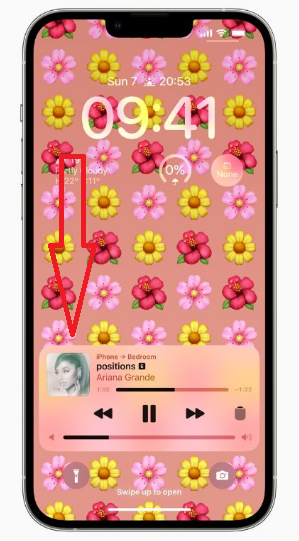
Once you have followed the above steps, you can see the music player on the full screen of your iPhone running iOS 16 update.You can also manage the music from the lock screen using volume buttons and on-screen options to change the Song with unlocking the device.
How to get full-screen music on lock screen iOS 16?
Start playing the Song, lock the device and tap on the small banner of the Song at the bottom of the screen to get full-screen music on the lock screen of iOS 16. You can now use Apple Music and Spotify music player to make music on the lock screen.
Did you enjoy the article? Need more tips? If you need more help with using iOS 16 update, feel free to ask for help in the comment section. Stay tuned for more tips and guides.






