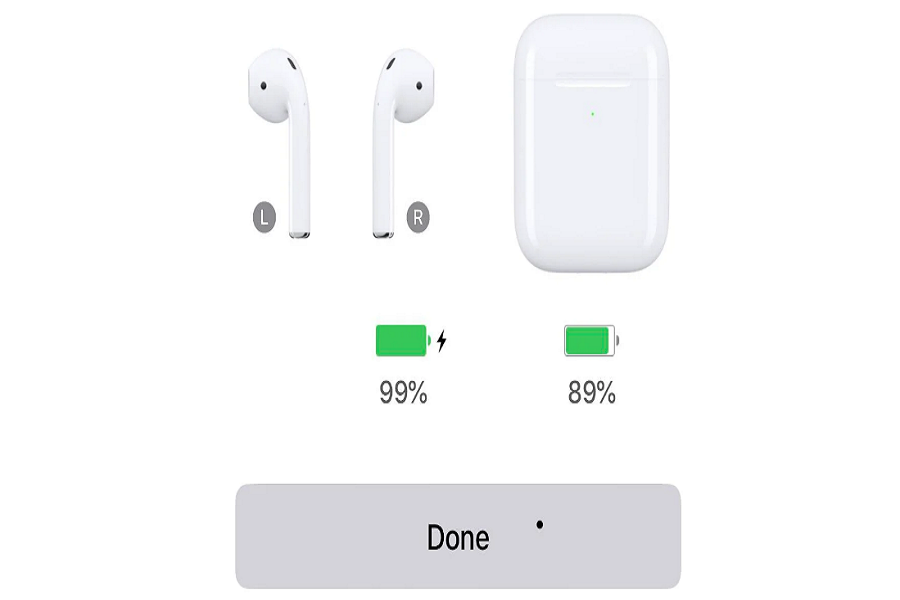I admire and love Apple’s AirPods since they provide full stereo sound quality. However, AirPods are costly, but I would still prefer them compared to other wireless earphones. While watching the best quality cinema with my AirPods, sometimes I come across the right AirPod not working issue.
I still remember the day I watched the biggest RRR movie on my iPad with the best music and background, and then suddenly, my right AirPods stopped working. I had to stop the movie since it would be annoying to watch this cinematic cinema in one AirPod. Therefore, I looked for why my right AirPod not working and how to fix it so I could continue with the remaining part of the masterpiece.
Why Is My Right AirPod Not Working?
There might be a couple of reasons for one AirPod not working issue. Due to low battery or dirt on AirPods, one of the AirPods would not work properly. Sometimes, your device’s firmware update will affect AirPods connectivity problems. However, if you have the same problem, like one AirPod not working, here we list every possible solution to eliminate one AirPod not working problem.
How To Fix Right AirPod Not Working
1. Method 1: Check and Charge
One of the common solutions that worked and suggested by many users is to check and charge your AirPods. If your AirPods are running low in battery, you might face the problem of one AirPod not working. Hence, put AirPods to charge for half an hour or until you see the green light for the full charge, and then connect AirPods to your device to use without any problem.
2. Method 2: Check For Firmware Update
As we said above, sometimes, if your AirPods connected device is running an older version of the system, you might see the problem with one AriPod not working. Hence, you need to ensure that your Mac, iPad or iPhone is running the latest operating system version, as newer AirPods will not be supported to old Oss.
3. Method 3: Check Dirt & Clean
Due to junk or dirt on the AirPod, you might not hear a clear sound from one AirPod. Before looking for another solution, you should clear dust, dirt, or lint from your AirPods and then try to use them without any hearing issues.
4. Method 4: Disconnect & Connect
For many users, turning off Bluetooth and then again turning it on would be helpful to get rid of one AirPod not working issue. Hence, go to Settings > Bluetooth > Turn the slider OFF, wait for a few seconds, and then turn it ON again.
5. Method 5: Reset Your AirPods And Device
Even if you have tried the above four solutions and none of the methods worked, you can try to reset your AirPods and device. Resetting the device will clear every unwanted junk, and then the user can start as a new. You can reset AirPods by putting them in the charging case and closing the lid. After 30 seconds, you can open the lid and open Bluetooth on your device. Then, tap the More Info button next to AirPods name and Forget This Device. It would help if you tapped Confirm for your action. After that, press and hold the setup button on the back of the case for 15 seconds with the lid open and wait until the status light flashes amber and then white. That’s it.
6. Method 6: Check Or Adjust Stereo Balance
Many users are unaware of this feature since it is hidden under Accessibility. To check that, go to Settings > Accessibility > Audio/Visual > Balance the slide and move to the center to work both AirPods properly.
7. Method 7: Contact the Apple Support Team
After trying all the above methods and solutions, if you cannot fix this issue, you can reach out to Apple Support Team for further help and get the right solution.
Conclusion
Charging AirPods to 100% and using them again helped me to fix the right AirPod not working issue. Which method worked for you? Do you know any other working solutions? Don’t hesitate to share with us in the comment box.