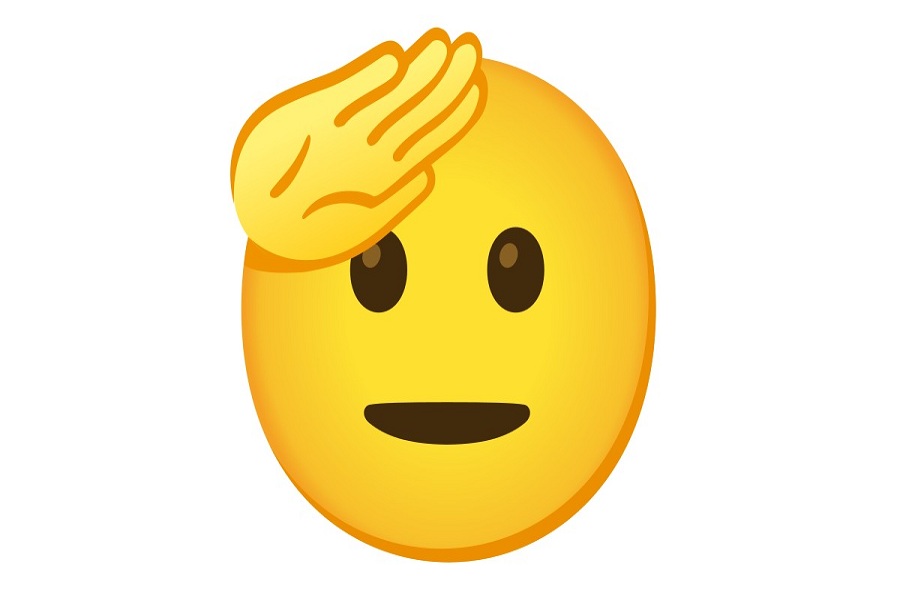When I was using an Android phone, I always admired the keyboard and emojis of iOS devices. Since iPhone’s emojis look more realistic than Android, I wished to get iPhone emojis on my Android. It would not be smart to buy a new iPhone just for the emojis. However, I managed to get the new iPhone.
Many Android users prefer to use iPhone emoji copy and paste for Android. But it would be time-consuming to search iPhone emoji for Android. Hence, it would be better to use the third-party keyboard on Android to use iPhone emojis on Android. Let’s find out how to get iPhone emoji on Android without further ado.
How to Get iPhone Emojis on Android
- Navigate to the Google Play Store.
- Tap the search key on your keyboard and type the apple emoji keyboard in the search box at the top of the screen.
- Emoji Keyboard and Kika Keyboard 2020-Emoji Keyboard, Stickers, and GIF are among the emoji keyboard apps available.
- Could you select the desired app by tapping on it?
- Select the Install option.
- Go to Settings when you’ve finished installing.
- Select Languages from the drop-down menu, then enter your information in the System section.
- Default is a good option.
- From the Select keyboard, click ADD KEYBOARDS.
- Mark the box next to your emoji keyboard’s name with a checkmark.
- Finally, in the Attention section, press OK.
Once you have followed the above steps, you will have the iPhone-like keyboard on your Android. Now you can chat with other iPhone users using iPhone emojis without copying and pasting.
You can also use the third-party app Emoji Font 3 from the Google Chrome browser since the app is not available on the Google Play Store. This Emoji keyboard is the best alternative to iPhone emoji copy and pastes for Android function.
After using the iPhone emojis on Android with the help of an above guide, share your feedback in the comment box. Feel free to share any other iPhone keyboard app for Android.