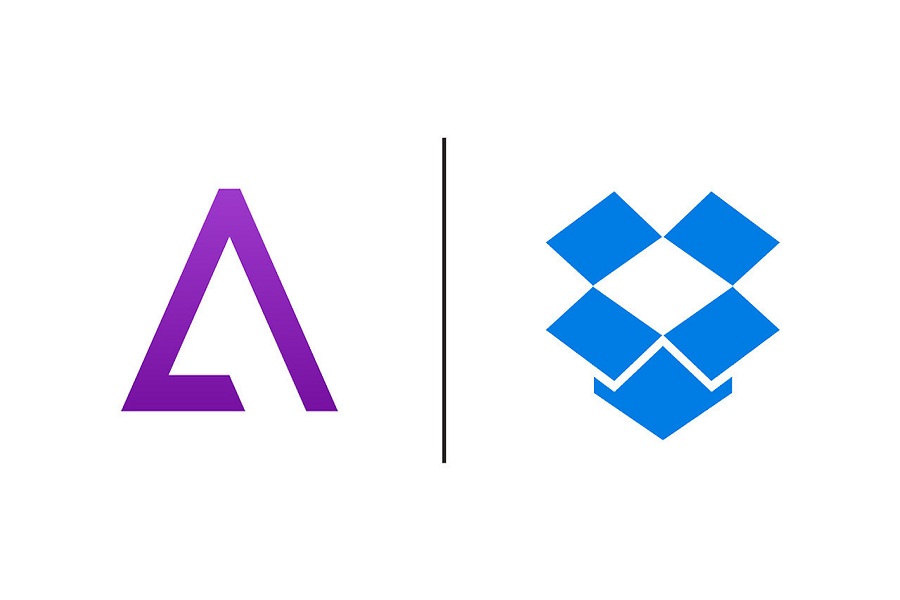If you ask a real-time gamer about mobile games, they will likely shake their heads and tell you that they are mediocre. That’s the case with most smartphone-based games. They are often restrictive and lack a few important features that aren’t exactly similar to playing the more intensive games like that on the Nintendo and PlayStation.
Especially with an iOS device, you have to be extremely careful about the kind of games you download and install to your device. This is where the iEmulators come into play. They are a multipurpose software upgrade that enables users to indulge in some of their favorite games without any buffers or delays.
This article will walk you through the basics of iEmulators and how you can install them on iOS 15.
What is iEmulators?
iEmulators is a safe and trustworthy software application that enables you to download third-party gaming emulators to your smartphones. If you are confused, let us explain this more simply.
An emulator is a type of software that mimics the functions or user interface of a desktop or laptop. In short, it means that if you want to enjoy the different Nintendo DS games on your iPhone, you need to download a Nintendo DS emulator to the phone to be able to access that.
Besides the emulators, you also need to ensure that you have a responsive ROM with optimal storage to support your overall gaming experience.
How can you Install iEmulators to your iOS 15?
We have to break your heart by saying that Apple doesn’t hold any viable emulator apps in the official App store as opposed to the Android devices.
But, does that mean you can’t download iEmulators to your iOS 15? There are some ways you can bypass that restriction and easily get started with installing iEmulators directly into your device.
Opt for an alternative app store
Since emulators aren’t available on Apple’s native App Store, we’d recommend you look into the third-party alternatives. There are hundreds of such apps that you can easily download to your iPhone without any hassle.
- However, since the iPhone has some limiting features, we’d highly recommend that you only install the application from trusted developer sources. Sometimes, Apple might revoke the developer’s enterprise certificate, leading to the emulator not working on your iPhone.
- So, you need to be patient and only download the iEmulators from trusted websites or the official websites so they don’t become dysfunctional off the bat.
- Once you download the app from the official website, you can disable the untrusted developer application settings from the Settings on your iPhone.
Following that, you can install the downloaded application and then get started with downloading the different types of gaming emulators that you wish to download to your iPhone.
Conclusion
iEmulators is multipurpose software that can streamline your gaming experience on your iPhone. However, there are several untrusted developers online who can hack into your system and put your safety and privacy at stake. This is one of the reasons why you should always download the software from trusted platforms only.