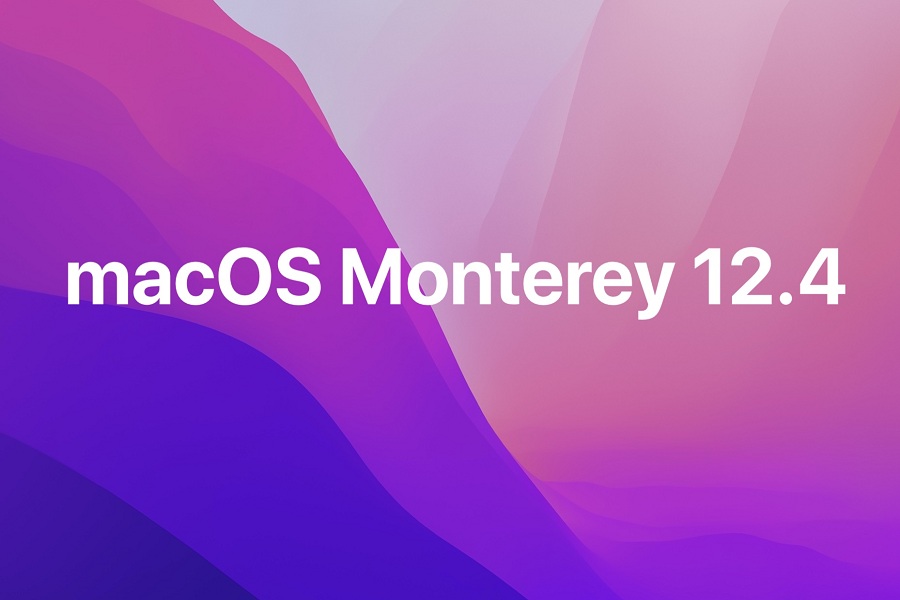Finally, the wait is over!! Apple now has made Monterey 12.4 available to the general public with lots of new updates and features to ease the experience. It’s no denying that Apple OS updates are the most anticipated ones among its loyal customers and macOS Monterey 12.4 is no exception. People are going crazy to download the update on their Macintosh to enjoy a smooth and seamless experience.
But before you jump into the download process, let’s first discuss Monterey and what’s new this OS update has brought to you. So, are you ready? Let’s get into it!!
A Brief Introduction to macOS Monterey
macOS Monterey, better known as version 12, is Apple’s OS for Mac computers. It is the 18th and current major release of macOS, which was introduced on June 7, 2021, at WWDC 2021, as the successor to the very famous macOS Big Sur.
The operating system is named after Monterey Bay, continuing a practice begun with 10.9 Mavericks in 2013. One of the most worthy additions to the Monterey is Universal Control, which lets the user connect the trackpad, single mouse, and keyboard used across numerous Macs and the iPad to move material across devices.
A new AirPlay to Mac option is also available for AirPlaying movies, games, photographs, and other content from the iPhone or iPad to the Mac.
macOS Monterey 12.4 Release Notes
The macOS 12.4 SDK enables developers to create programs for Macs running Monterey 12.4. The SDK is included with Xcode 13.4, which may be downloaded from the Mac App Store.
- Core Foundation
In this release, XCTest does not interact with any TCC dialogs, asking the user for access privilege to their camera or microphone. There’s no way around dealing with this trouble.
- Store Kit
Developers using StoreKit 2 can now purchase a subscription offer for a product that the user is already subscribed to, thanks to a bug fix.
- Universal Control
This version of Universal Control is incompatible with macOS 12.3 and iOS 15.4.; hence, you can use this feature between macOS 12.4 and iOS 15.5.
Still thinking, what’s new on macOS Monterey 12? Here’s what you can find.
- Apple Podcasts now has a new setting that allows you to limit the number of episodes stored on your Mac and erase outdated ones automatically. Interesting, isn’t it?
- Studio Display Firmware Update 15.5 is now available as a separate download, which in turn helps in improving camera tuning, noise reduction, contrast, and framing.
Steps to Update To Monterey 12.4
Since now you are aware of the macOS Monterey, it’s time to unwrap the steps to update your current version to the latest one. Follow the process mentioned below and get it done with ease.
- First of all, navigate to System Preferences and select Software Update.
- Your Mac will spend around a minute scanning for updates.
- If an update is available for your Mac, you’ll be able to click Upgrade Now and then download the installer for the macOS update.
- Now, you will be able to use your Mac while the installer gets downloaded.
- After downloading the installer, click to install the new update and you are done.
Conclusion
That’s all about it!! macOS Monterey 12.4 has now been made available to the general public by Apple. Universal Control allows you to drag and drop files across Macs and iPads but gets no longer marked as a beta in Monterey 12.4.
This control feature in 12.4 and iPad OS 15.5 was not compatible with macOS 12.3 and iOS 15.4 in earlier betas, so you’ll probably need to update all of your devices to keep utilizing it. For more such updates, stay tuned.