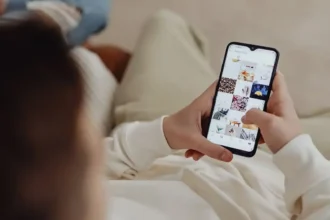Have you ever imagined what it might be like to be invisible? With all the new filters trending on Instagram and Snapchat you can make any video worth noticing. Simply open the app select the lens or filter you want and that’s it. There are many different kinds of filter that you can use. A new invisible filter effect dubbed as the “invisible filter” on Snapchat that will make you disappear is now becoming viral on tiktok videos and Instagram reels as well. Play with the effect. If anything, it’ll make for a terrific video.
HOW TO ADD INVISIBLE FILTER ON SNAPCHAT
There are 2 methods through which you can get this filter on your snapchat app.
METHOD 1: SCAN THE SNAPCODE
Open Snapchat on your phone and use the Snapchat camera to view the above snap code picture. Scan the yellow snap code by clicking on the scan option to get started. The effect is activated when the camera is switched on. Assuming you’re standing inside the frame, start recording and you’re done! You’ll vanish as though by magic.
Scan the snap code given below to get invisible filter on your mobile.

METHOD 2: SEARCHBAR
If you don’t want to scan the snap code you can simply just search it on your mobile. To get the Invisible effect filter, follow these simple steps mentioned below,
- Launch the Snapchat app.
- Tap on the Lens/Search option provided in the upper left corner.
- Then type “Invisible” and choose an effect from the list.
- To view additional options, tap on the Explore lenses and search again!
It is that simple to get any filter on your mobile. If you need help to get any other filter let us know in comment section down below, and we will surely try and help.
Until next time, with another topic. Till then, Toodles.