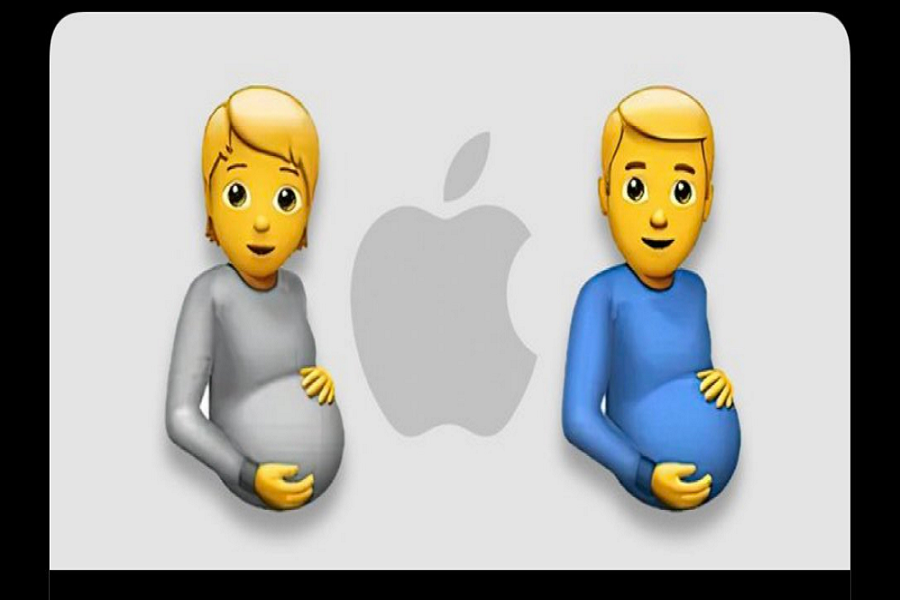While some users criticize Apple’s new Pregnant Man as the ‘fat shamming’ emoticon on Twitter, many users love this new gender-neutral collection of emojis. Earlier in 2019, Apple added several same-sex couples and gender-neutral emoticons to users’ keyboards. And now, the company has taken another step by adding the most talked about and criticized Pregnant Man Emoji for all iPhone users.
After testing Pregnant Man Emoji in the beta version for a couple of months, Apple has finally rolled out this new Pregnant Man Emoji for iPhone alongside the new 35 emojis. Many people call it a “beer belly man” as they use this emoji as a joke, while some find it very gender-neutral. However, many geeks are keen to use this new Pregnant Man Emoji, and here we are going to tell you how to download Pregnant Man Emoji on your iPhone.
How To Get Pregnant Man Emoji To All iPhones
Note: With the release of iOS 15.4, Apple has added the new Pregnant Man Emoji for iPhone users and new 35 emojis. To get Pregnant Man Emoji, you should download and install iOS 15.4 or later update on your iPhone.
- Open the Settings app on your iPhone.
- Tap on General.
- Next, tap on Software Update.
- Tap to download and install the new iOS 15.4 or later update.
If you don’t see iOS 15.4 update on your iPhone, then make sure that your iPhone is compatible with the iOS 15 update since the new iOS 15 doesn’t support older iPhones. Hence, you can check your iPhone in the list of all supported iOS 15. If your device doesn’t support the new iOS 15, you won’t be able to get the new Pregnant Man Emoji on your iPhone. However, you can search for the same emoji on Google to copy and paste the Pregnant Man Emoji.
Once you have started using the Pregnant Man Emoji on your iPhone, do share your feedback in the comment box.