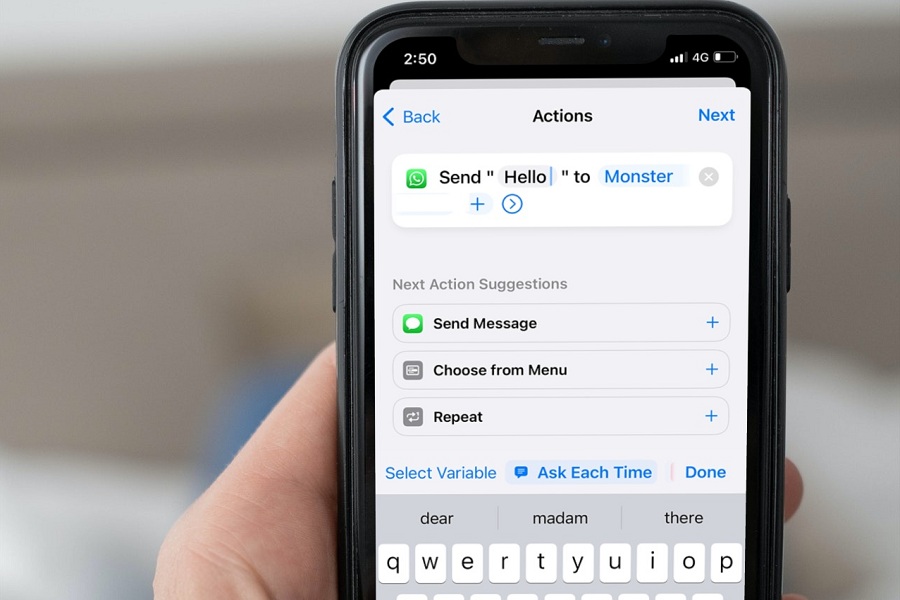I am not good at remembering people’s birthdays, and therefore, I keep the reminders to wish my loved ones in the middle of the night. Until now, I did not know there was a way to schedule WhatsApp messages on iPhone.
A couple of days ago, I learned that a scheduled WhatsApp message iPhone shortcut is available for iOS users running iOS 16 or iOS 15. The best part about this shortcut is to set the date, time, and a Birthday message and then select the Person from WhatsApp contacts. The shortcut will automatically send the birthday wish to that person on your behalf without waking you up.
How To Schedule WhatsApp Messages On iPhone
Note: We tried these tricks on iOS 15 running iPhone, and it worked great. You don’t need to use any third-party app, or third-party shortcut to auto send WhatsApp messages since you can use the Shortcut app Automation follow the below steps.
- Open Shortcuts on iPhone.
- Navigate to Automation using the tab.
- Tap + to create a new Shortcut.
- Select Create Personal Automation.
- Now, specify the time and day of the week.
- Tap Time of Day and specify the exact time.
- Tip: For recurring tasks, Select frequency (Daily, Weekly, or Monthly.)
- Tap Next → Add Action.
- Select Send Message from WhatsApp.
- Tap Message.
- Enter the WhatsApp message that you want to send.
- Hit Next and then Done.
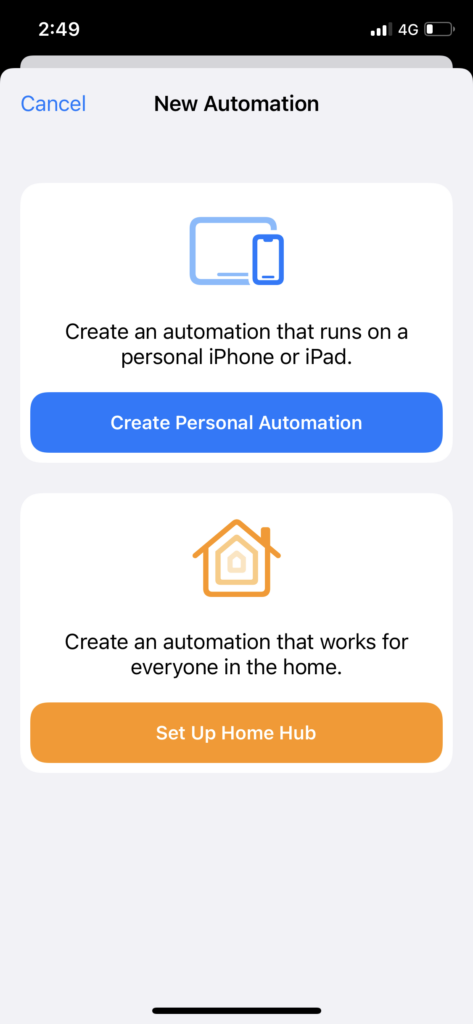
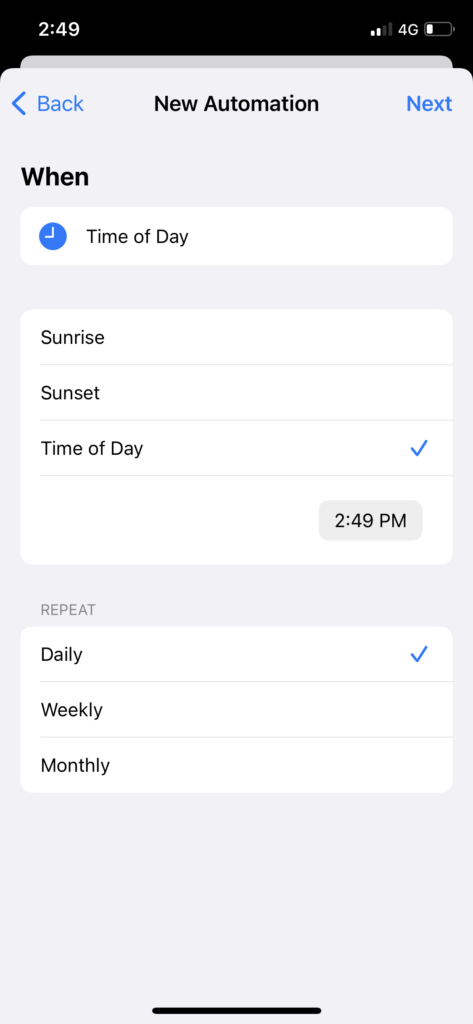
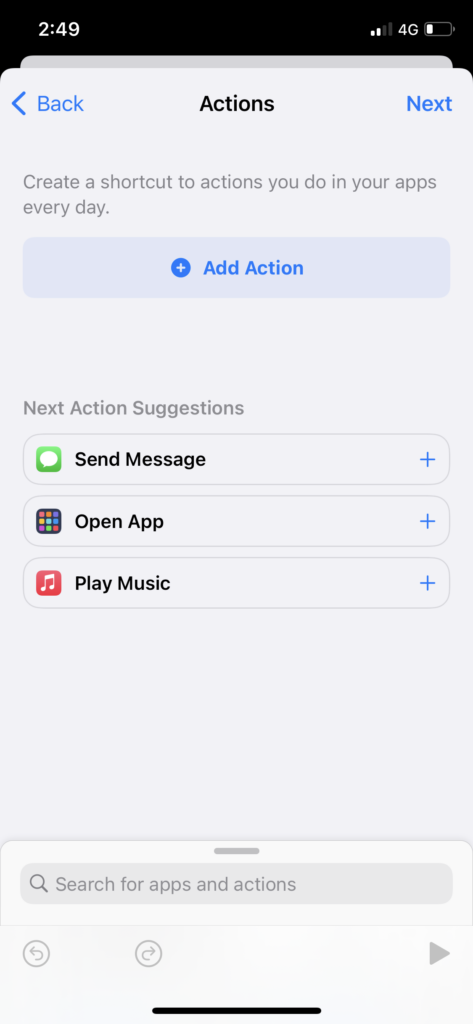
Alternative Ways To Auto Send WhatsApp Message on iOS Devices
That was the simplest and easiest way to schedule WhatsApp messages on iOS devices. You can also get the Auto Message shortcut and add the Shortcut app to schedule WhatsApp messages on iPhone.
Also, if you have a WhatsApp Business account, you can set an auto WhatsApp message within the app without using any shortcuts. Go to WhatsApp settings > Business Tool > Away Message > Enter Text >Choose Contact > Tap Schedule > Select Custom Schedule > Set Time and Date. That’s it.
Wrapping Up
So we have fully explained the simple and every alternative way to schedule WhatsApp messages on iPhone. Did you follow the guide? Was it helpful? Do share your feedback in the comment box. Don’t hesitate to ask for more help.