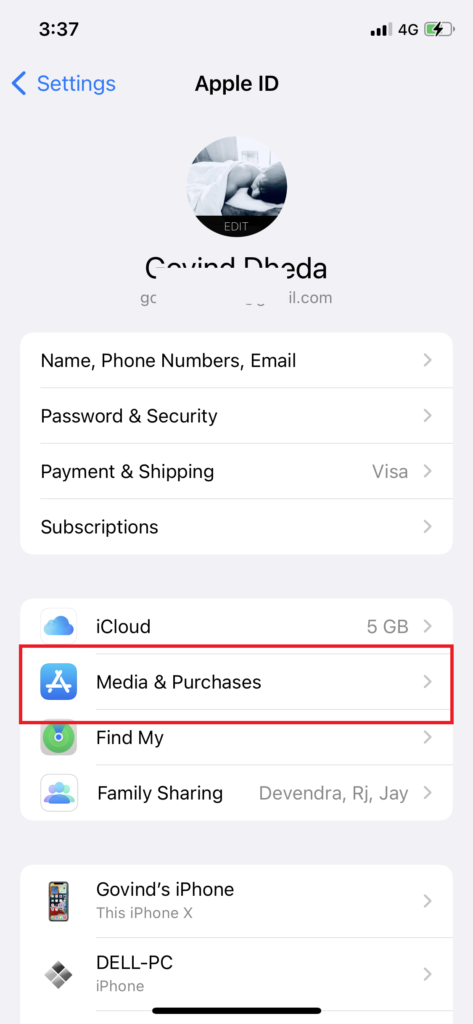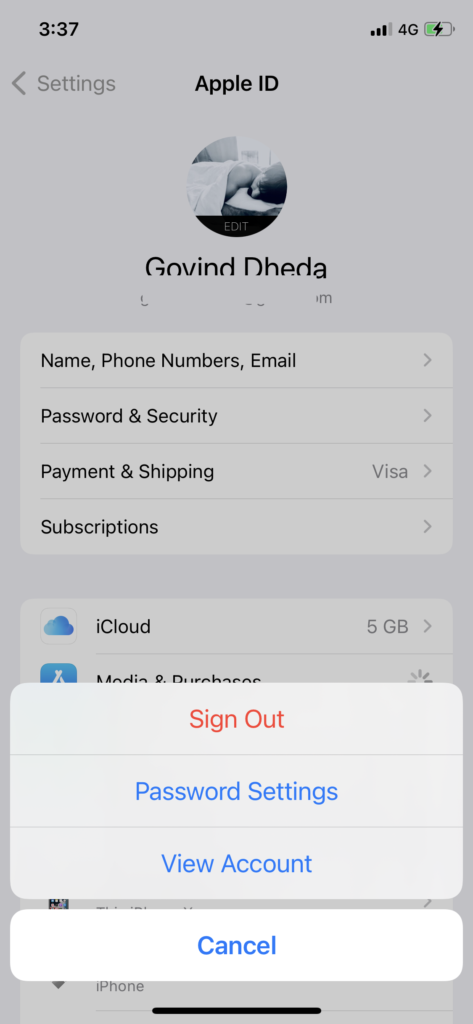A couple of days ago, one of my friends bought a new iPhone. I helped him to set up the new iPhone and Apple ID. But while downloading free apps like Instagram, YouTube, and others from App Store, the iPhone started showing a Verification Required popup for installing the app.
Even when I moved from Android to iPhone, I got tired of the annoying Verification Required App Store message while installing free apps, which was frustrating. But after spending some time on my new iPhone, I found a way to get rid of Verification required App Store message when installing free apps like WhatsApp, YouTube, Instagram, and a lot.
How to Turn Off App Store Verification Required When Installing Free App
Before you go ahead with this problem, you should know the reason for getting this popup.
Why does App Store keep saying Verification is required?
When you see the “Verification Required” message while installing any free app from the App Store on your iPhone, it means that there is something wrong with the payment system on your Apple ID. Whether the payment method has failed or there is a pending unpaid balance on the account. Let’s fix the issue with the help of the below guide.
How To Fix Verification Required App Store on iPhone in iOS 15
- Open the Settings app on your iPhone.
- Tap on the profile or Apple ID.
- Next, tap on Media & Purchases.
- Then, tap on View Account. Confirm with Face ID.
- Select Manage Payment.
- Tap on Edit.
- After that, tap on the Red minus icon and tap Remove.
- Again tap on the Remove popup to confirm.
With the help of the above steps, you can remove the current payment method from Apple ID. It will also help eliminate the Verification Required message on App Store.
For sure, you won’t see the Verification Required App Store popup anymore on the iPhone screen while installing free apps. The worst part is that you won’t buy or subscribe to any paid apps since there is no payment detail or card. Hence, we suggest you add Apple ID payment detail correctly to install the free app without Verification Required error and get paid apps.
Wrapping Up
Was this post helpful? Did it help to get rid of the Verification Required popup on iPhone? Do you need more help regarding the same? Don’t bother to ask or share your feedback in the comment box.