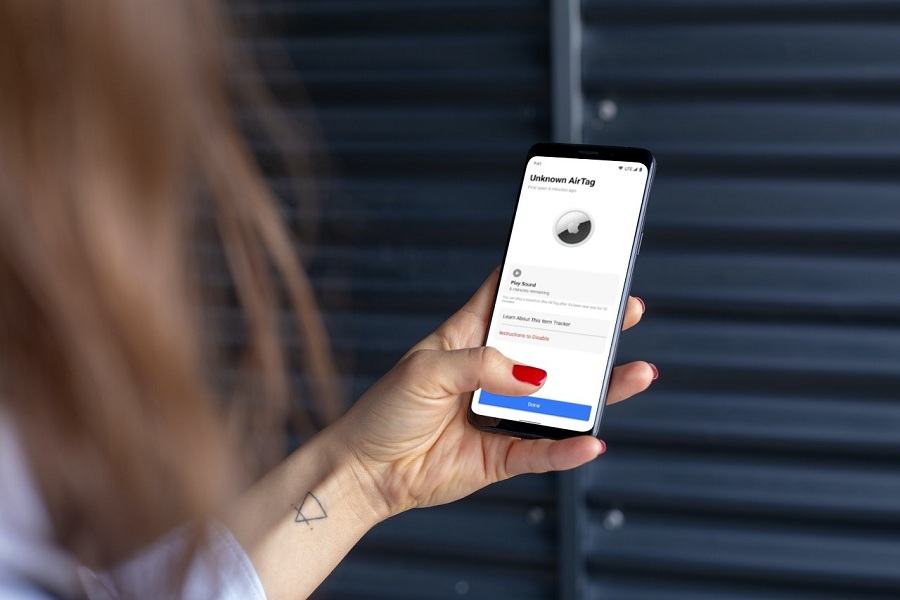Apple began 2021 with the launch of its most awaited AirTags to track items like wallets, keys, etc, with the help of any Apple product. Within a year, millions of uses started using AirTags. Users can use the Find My app on iPhone set up and track AirTag. But the only question popping up on everyone’s mind is that “can we find AirTag with Android?”
Many Android users are also looking for a way to track AirTag without iPhone. Luckily, we have found a way to locate nearby AirTag from Android. You hear it right. There is no need for any Apple device to detect Airtag since a couple of Apple apps are available for Android to find AirTag without an iPhone. Let’s find out how to do it.
How To Find AirTag on Android With BLE Scanner
- Download and install the BLE Scanner app on Android.
- Next, complete the set-up and start scanning for nearby Bluetooth devices.
- Up next, if you find any nearby unknown device, tap on it.
- You will see the Apple logo if it is AirTag.
- If you could not see any device, maybe you are not in range. Go around the see if it detects any new device.
- Once you find the AirTag, scan it with an NFC reader.
How to use Apple’s Tracker Detect App To Find AirTags on Android
- Download and install Tracker Detect App on Android.
- Next, scan for nearby devices.
- Turn Bluetooth on, and it will detect Unknown AirTag.
- Up next, tap on Play Sound to beep AirTag. It will start making a sound.
- You can tap on Learn About The Item Tracker to see more AirTag detail.
That’s it.
I hope you followed this guide and tracked AirTag with an Android device instead of an iPhone. If you have any questions regarding the same topic, don’t hesitate to ask us through the comment section directly.