In the event of death, what will happen to your photos, videos, notes, documents, etc.? Have you have ever thought about it? If so, I would be glad to tell you that Apple has a new Legacy Contact feature to pass your iPhone’s data to trusted people in case of your death.
Earlier, when Apple released iOS 15 update, the rumours started spreading that Apple is also working on the new feature to add loved ones as Legacy Contacts to get access to all iOS data when someone passes away. After that, people started asking and complaining about legal contact missing on the iOS 15 update.
I have seen dozens of questions about iOS 15’s Legacy Contact not showing feature. I also tried to get the Legacy Contact on my iPhone after updating to iOS 15 and iOS 15.1. Sadly, I couldn’t get the chance to get Legacy Contact on my iPhone.
How To Get Legacy Contact Feature on iPhone in iOS 15
Yesterday, when Apple rolled the new iOS 15.2, I realised that the most awaited Legacy Contact feature had been finally added to the latest iOS 15.2 update on iPhone. If you have not updated your device to the new update, you won’t get the Legacy Contact feature. Your iPhone should run the latest iOS 15.2 update to get the Legacy Contact feature.
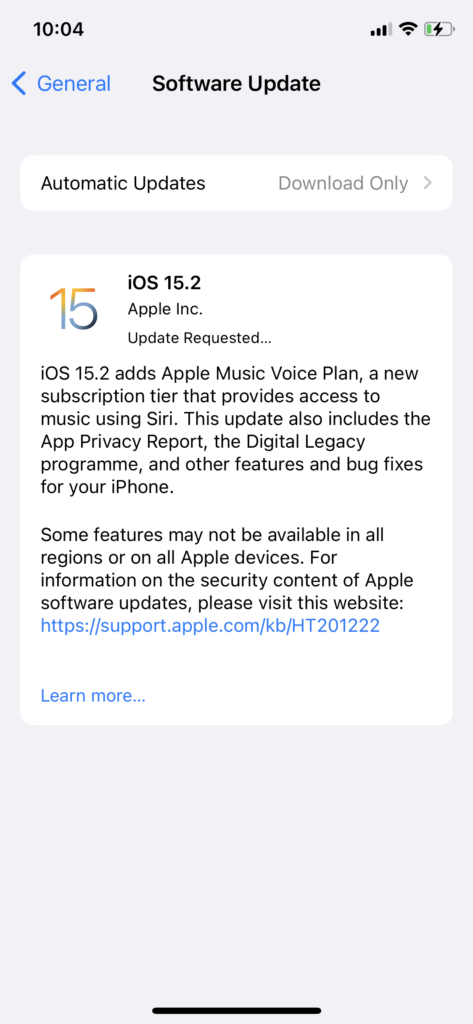
Once you have installed iOS 15.2 on your iPhone, you will be able to add up to five trusted contacts as Legacy Contacts to access your iPhone’s data when you are gone. We have also prepared a full guide to use and add Legacy Contact to iOS 15 on iPhone.
If you or someone else have very confidential or important data, it would be good to have set up Legacy Contact on iPhone, iPad or Mac to make it useful you are no more.
Was this article helpful? Did it help to add your Legacy Contact? If you face any difficulty, don’t hesitate to ask us in the comment box. Don’t forget to share your feedback in the comment section.






