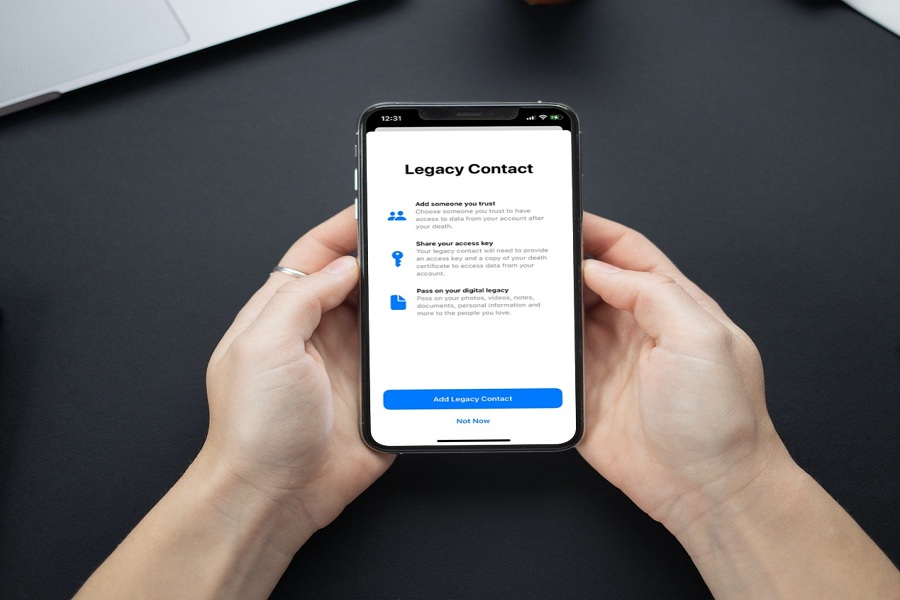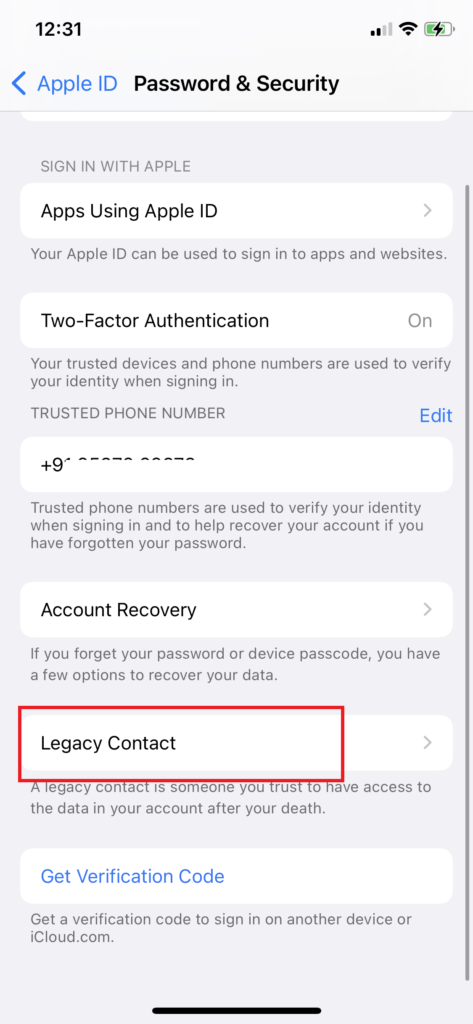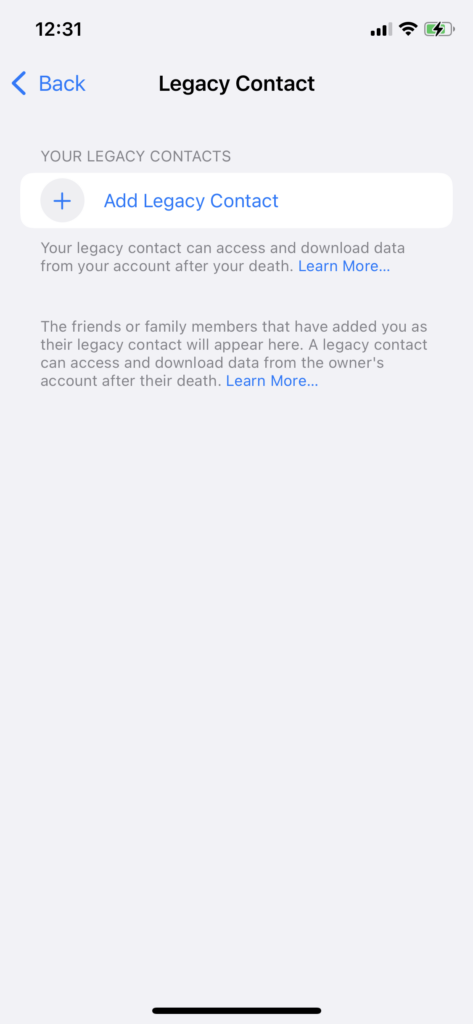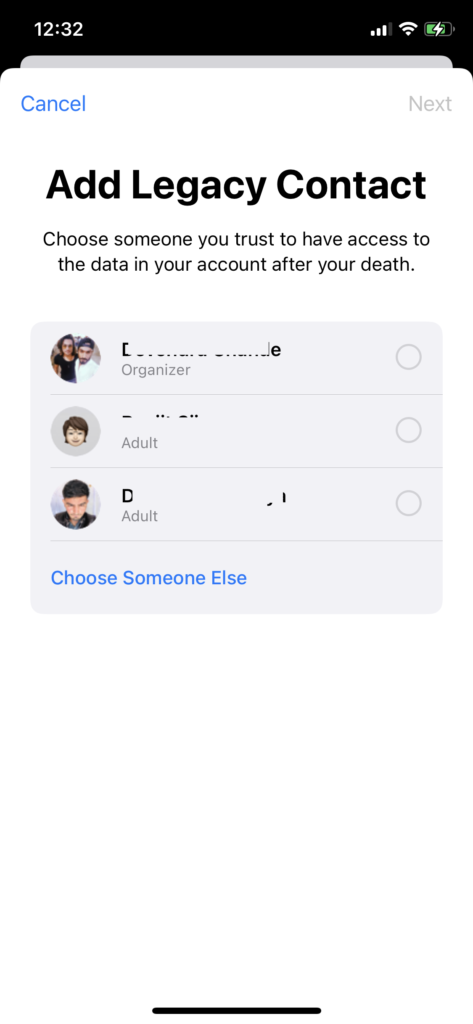All these years, I have been thinking about what will happen to all photos and digital data on iOS devices when someone dies. Same question I asked on many forums and Reddit groups. But all the answers were funny. Luckily, Apple recently introduced the new Legacy Contact in iOS 15.2 to pass your digital assets.
Under this Legacy Contacts feature, Apple allows users to add Legacy Contacts to the iCloud account. Once you add Legacy Contacts (friend or family member), Apple will access your photos, videos, important notes, and files to that member when you are gone. If you want to pass your digital legacy to loved ones, I will guide you on how to use Legacy Contacts on iOS 15.
How To Add Legacy Contacts On iPhone in iOS 15 To Pass Your iPhone Data
Note: Make sure that your iPhone runs iOS 15.2 or a later version.
- Open Settings app.
- Next, open your Profile or Apple ID.
- Up next, tap on Password & Security.
- After that, tap on Legacy Contact.
- Tap on Add Legacy Contact.
- You can either choose from Family Sharing or select from contact.
- Users will also get the code to access data when someone dies. Keep the code safe.
Similarly, you can follow the same steps to add more than one Legacy Contact to access your iOS data when you are gone. You can choose up to five members under the Legacy Contacts, and you can also remove Legacy Contacts from the list by tapping Remove Contact.
How To Get Legacy Contact Access from Apple Once Someone Passed Away
Note: The Legacy Contact needs an access or death certificate to access data.
- First of all, go to the Apple Legacy Contact page.
- Click on Request Access.
- Chock Legacy Contact status on the top right corner.
- Enter your Apple ID detail.
That’s it!
I am impressed with this new feature from Apple. What do you think about it? Do you think there is still something missing about this feature?
Please share your feedback in the comment box.