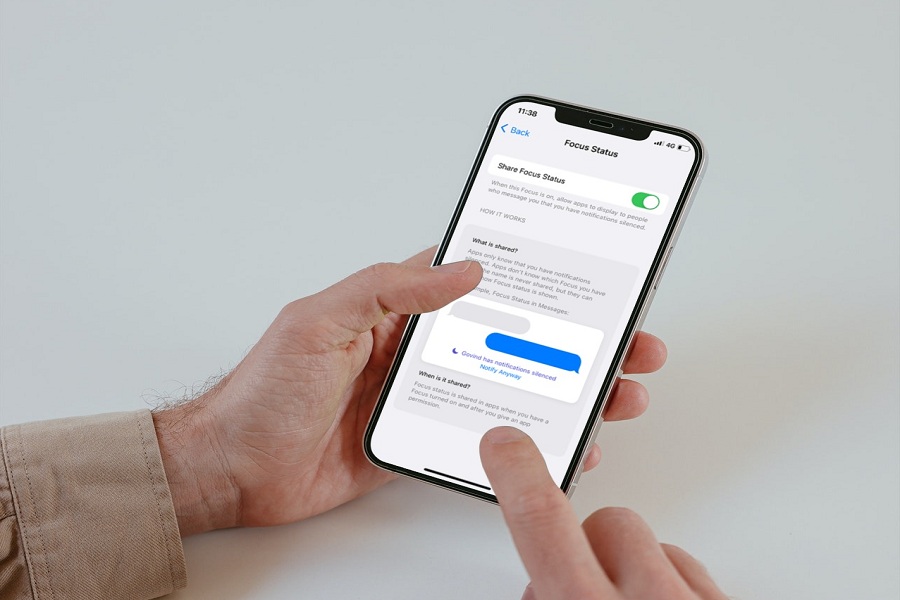Apple’s advanced version of Do Not Disturb added to the new iOS 15 update this year. Apple calls it Focus Mode. This new mode allows users to customize the DND options for work, home, gym, etc., to let some people and apps receive notifications.
We have prepared a guide to use Focus Mode on iOS 15 on iPhone since many users were not aware of using this new mode. We also showed the magic trick to use custom Focus Mode to get heart shape on iPhone’s status bar and lock screen. After updating to the new iOS update, many iPhone users ask what Focus Status on iOS 15 is and how to turn it off.
What Is Focus Mode iOS 15? How does it work?
When a user turns on Focus Mode and someone sends a message, the sender wil be notified that the user has silenced the notification (with the help of Focus Mode). The sender will see the note at the bottom like “XYZ has notifications silenced.” However, if the sender wants to send the message, they can tap on the “Notify Anyway” option. At the time, the sender will see the ‘Share Focus Status’ when the Focus Mode is activated.
How To Turn Off Share Focus Status On iOS 15
Once user wrote that she was annoyed with showing Share Focus Mode or XYZ has notifications silenced option at the bottom of the chat messenger app. Here’s how to disable Share Focus Status iOS 15.
- Open the Settings app on your iPhone.
- Next, tap on Focus.
- Select the mode from DND, Driving, Sleep, or any activated Mode.
- Up next, tap on Focus Status.
- Now turn off the toggle next to Focus Status.
Most iPhone users prefer to use the Messages app for a conversation on iPhone. iOS 15 also has the option to disable Focus Status in the Messages app on iPhone. Let’s find out how to do it.
How To Disable Focus Status In Messages App on iOS 15
- Open Settings app.
- Go to the Messages app.
- Turn toggle off next to Focus under Allow Message To Access section.
That’s it.
This is how you can disable and enable Share Focus Status in iOS 15 on iPhone. I hope now you are aware of how Share Focus Status works. Now you can choose and customize the Share Focus Status option on iPhone for specific apps and people.
Feedback
Do you like the new Focus Mode on iPhone? Do you think it is worth using it? Please share your feedback in the comment box.