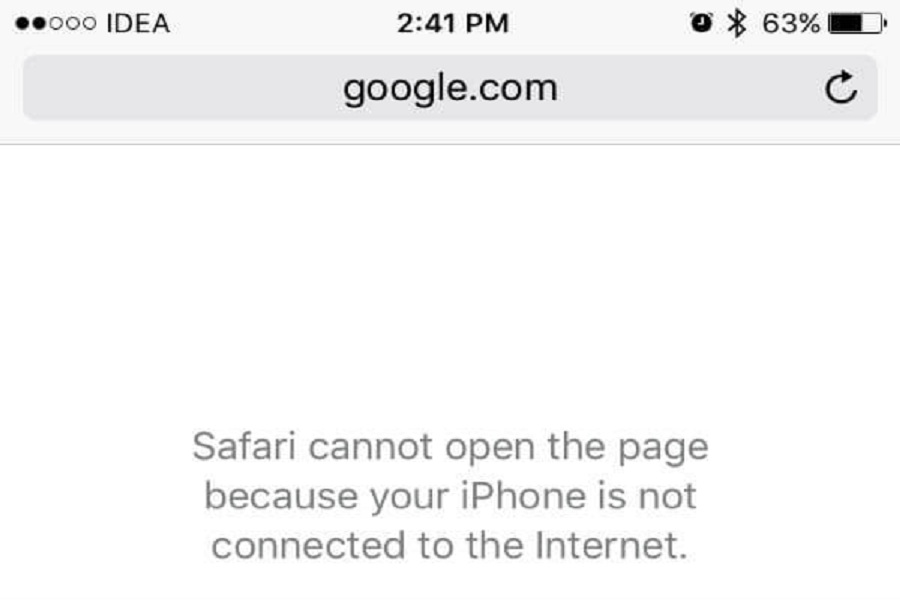With the iOS 15 update, Apple fully redesigned the Safari browsers. Along with the new interface, the company added a couple of safety features for iPhone and iPad users. Everything is good, but many users are getting Safari page loading issues on iOS 15.
Apple has added the new Private Relay feature with iOS 15 update. This feature is designed to keep the user’s identity safe. It hides IP addresses and browsing data in Safari. However, some apps and websites depend on IP addresses. Hence, sometimes the Safari page does not load properly on iOS 15. In this article, we will show you how to fix iOS 15’s Safari loading page issue.
Safari Page Not Loading iOS 15 Issue: How To Fix
Users can fix the Safari loading issue by disabling the Private Relay and IP address option. Let’s find out how to do it.
Method 1: Turn Off IP Address
- Open the Settings app on your iPhone.
- Select Safari option.
- Tap on IP Address.
- Now turn toggle Off next to IP Address.
Method 2: Disable Private Relay
Many users with iCloud Plus subscribers and the Safari loading issue user can turn off Private Relay on iOS 15. To turn this option off, follow the below steps.
- Open Settings app on iPhone.
- Next, tap on Name or profile.
- Up next, tap on iCloud.
- After that, tap on Private Relay.
- Turn the toggle off next to Private Relay.
- Tap on Turn Off Private Relay to confirm.
Once you follow these two methods and disable Private Relay and IP address, you will no longer deal with the Safari page loading problem. Also, many users are getting load content issues on iOS 15 in email apps.
The Conclusion
The above method helped many users to fix the Safari page loading issue on iOS 15. Do you know any other method that worked for you? Which method helped you to fix the issue? Would you mind dropping comment below?