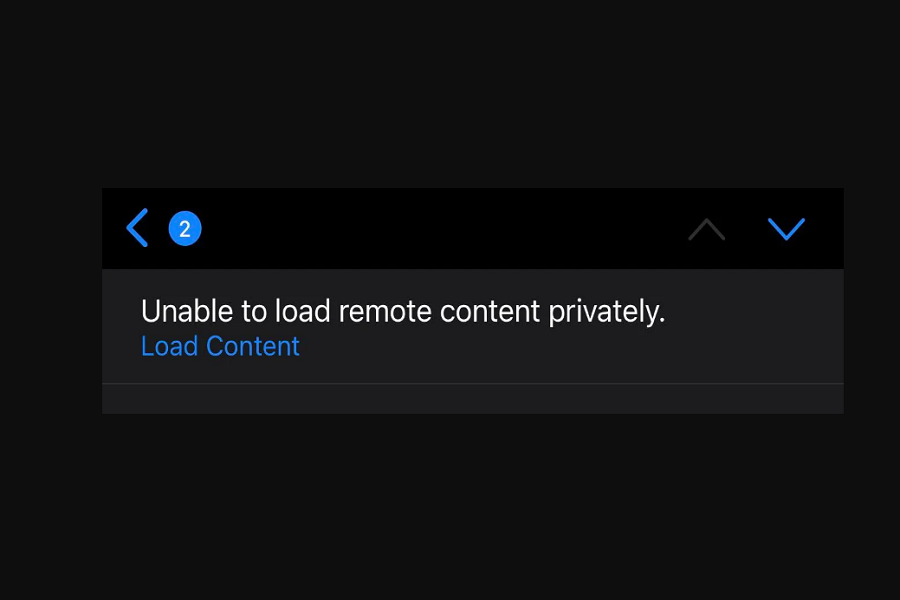The new iOS 15 landed with lots of safety and privacy features. One of the most helpful features added on iOS 15 is called Private Relay. Under this safety feature, many iPhone users are getting Load Content error on iOS 15 update.
According to some users, when they open any email with an image on Mail app, Gmail, or other apps, the warning alert appears on the screen with “unable to load remote content private error.” The load content iOS 15 issue only pops up when someone gets the image in the email and doesn’t want to sacrifice privacy. This article will show how to fix iOS 15’s inability to load remote content privately problem.
How To Fix Load Content Error On iOS 15
Note: Here, we have explained a couple of solutions to fix the load content issue on iOS 15. Let’s try them all one by one.
Method 1: Enable iCloud Account
- Open Settings app on iPhone or iPad.
- Next, open Wifi settings.
- Tap ‘i’ next to the connect Wifi network.
- Up next, turn the toggle on next to the iCloud Private Relay option.
- Now open the App Switcher and force close the Mail app.
- Open the email again; you won’t see the Load Content error anymore.
Method 2: Turn Off Firewall or DNS
Sometimes the third-party apps like 1Blockers or AdGuard with Firewall and DNS can also block the image load. It would help if you made sure that these apps are not stopping. To disable it, go to Settings > Mail > Privacy Protection > turn toggle off next to Protect Mail Activity.
Method 3: Check for The New Update
Currently, iOS 15.1 update is running on everyone’s iPhone. Many users claim that the problem is still occurring on many devices even after following the above methods. If the problem is global, we can expect a minor update from Apple. So keep your eyes on the software update. If the new update is available, then download and install it.
The Conclusion
Did you try the above methods? Did it help to fix the Load Content iOS 15 error? Do you know any other solution? Please drop the comment below.