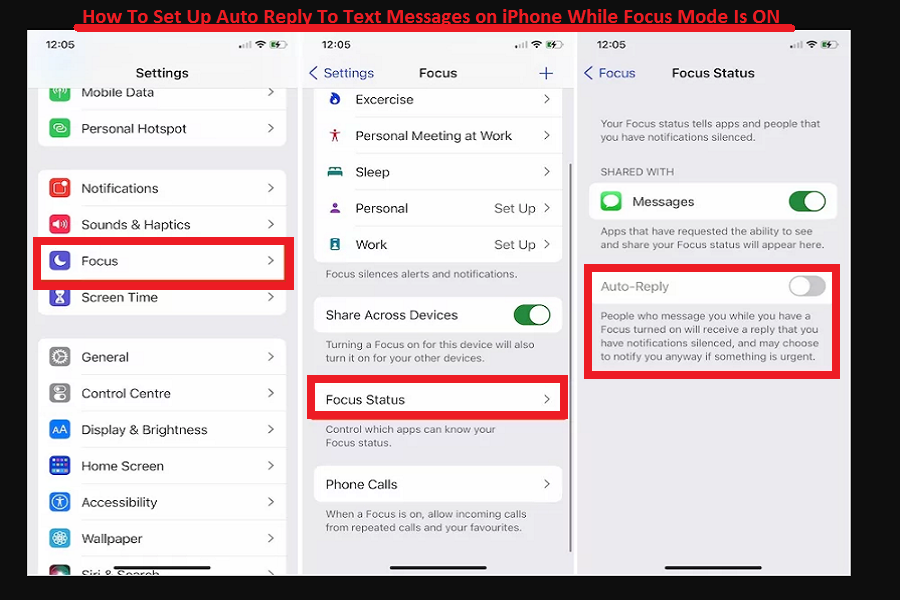Focus Mode is the improved version of DND with the release of iOS 15. Even if the DND is activated, you may also get many unwanted messages and Focus Mode is designed to silence every notification. Since Focus Mode mutes every message and notification, you might miss something important or an emergency message. Hence, it would be better to enable auto-reply to text messages on iPhone.
As iOS 15 added the new Focus Mode, the feature also included the Auto-Reply option as a backup. Once you activate Auto-Reply in iOS 15, your iPhone will send an automatic reply to the sender of the message while the Focus Mode is ON. This auto-reply message can let the sender know that you are busy so that they will know that you will call or message them later. However, Focus Mode also has many options to select contacts or apps to get alerts when you activate Focus Mode. Don’t know how to turn ON auto-reply on iPhone? Let’s check out this guide!
How To Enable Auto Reply In iOS 15 While Focus Mode Is ON
Note: Make sure that your iPhone is running iOS 15 version. These steps are taken from the iOS 15 beta version. The final version may have different options. Currently, Auto Reply only supports Apple’s Messages app.
- Open Settings app on your iPhone.
- Scroll down and tap on Focus.
- Once you are in Focus section, tap on Focus Status.
- Here you will see the apps that tell sender that you have enabled Focus Mode. Under the apps, you will see the Auto Reply, turn the toggle next it.
Once you have enabled toggle next Auto Reply, people you message you while you have Focus turned ON will get a reply that you have notification silenced, many choose to notify you anywhere if something is urgent.
If you want to set up Auto Reply to WhatsApp, Instagram, Email, or any other app, then you will have to wait for some time as Apple has shared the API with other developers to add this useful feature for other apps. Once Apple adds more support to the Auto-Reply option, we will share the list of apps that support Auto Reply on iPhone. Need more help to use Auto-Reply on iPhone? Feel free to tell us in the comment section.