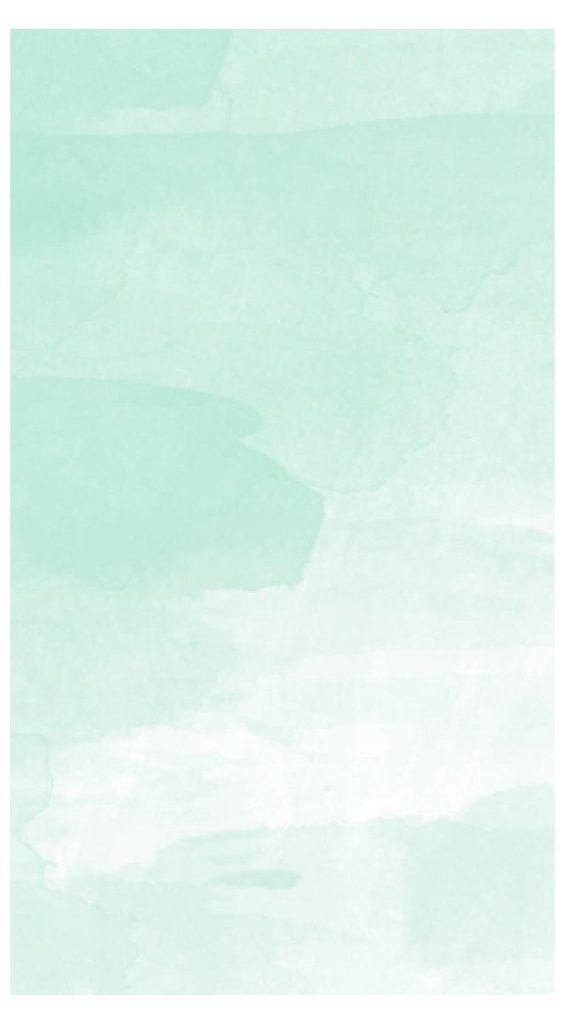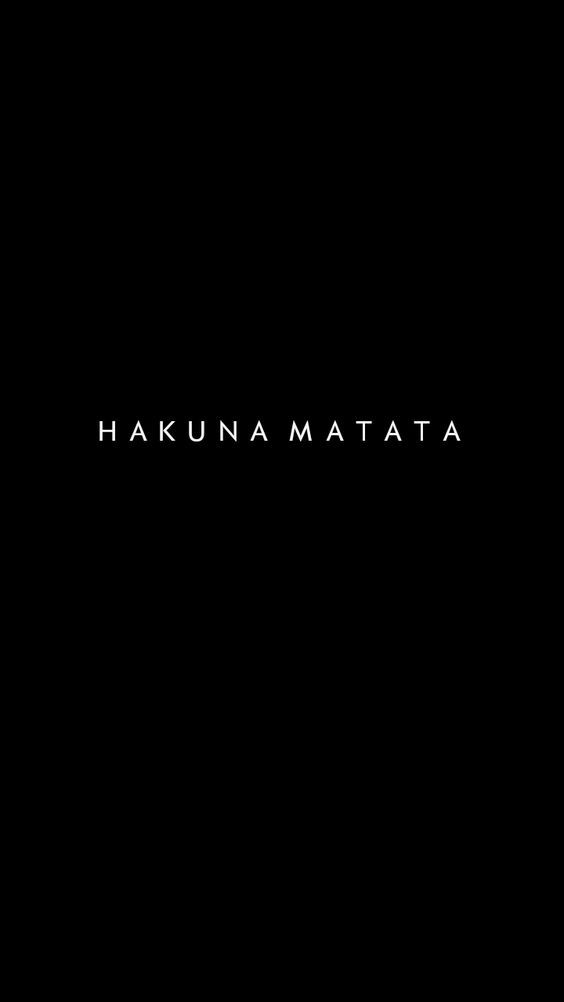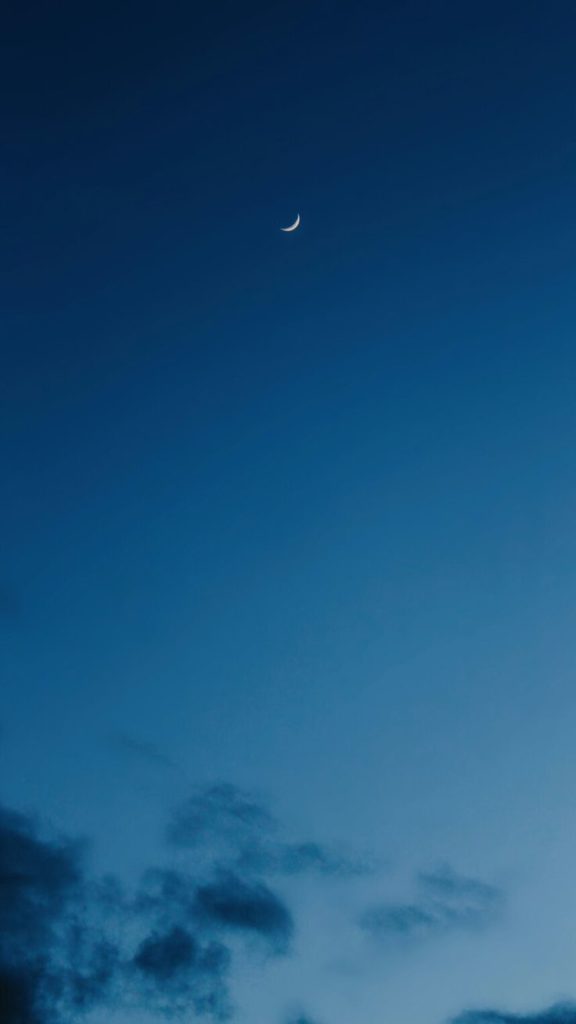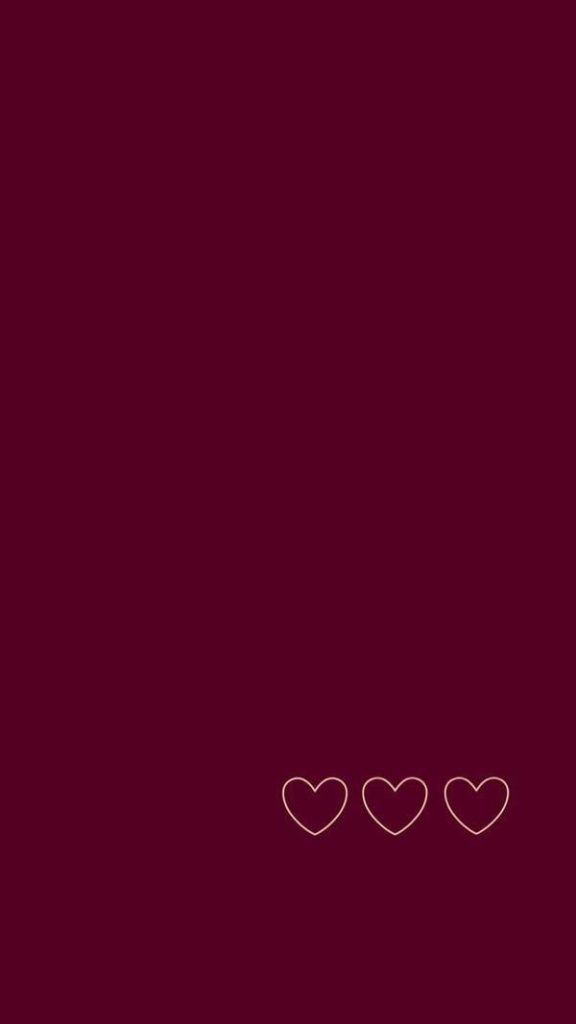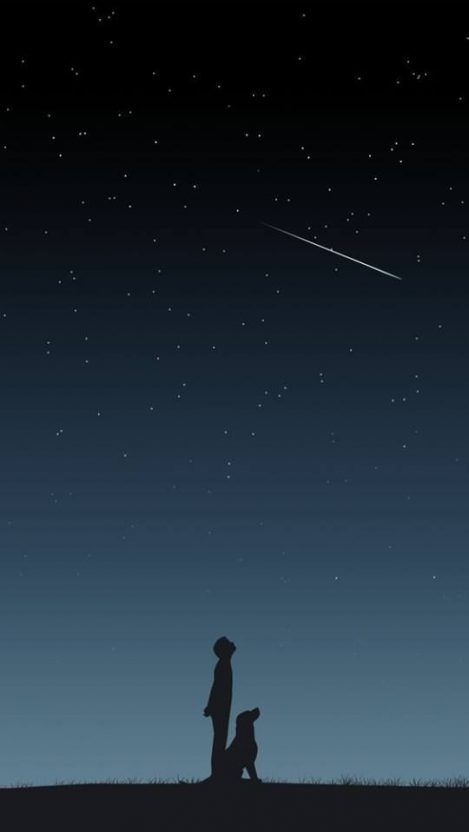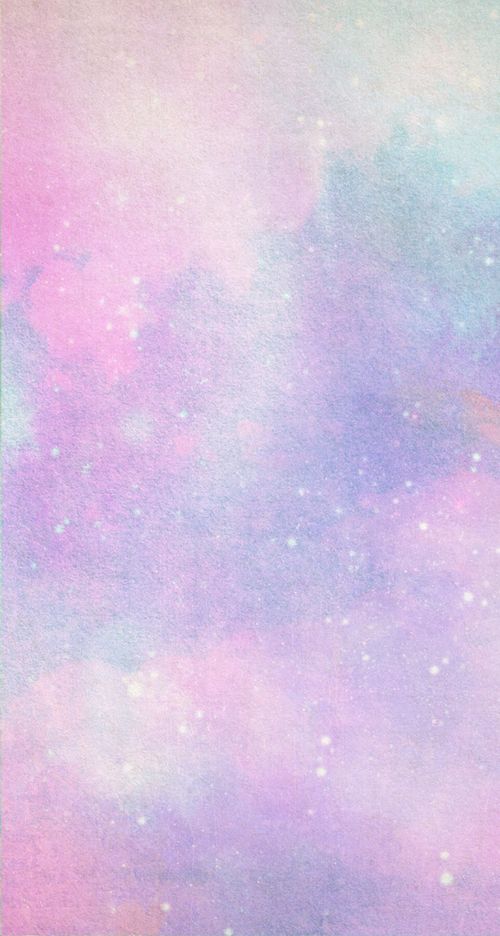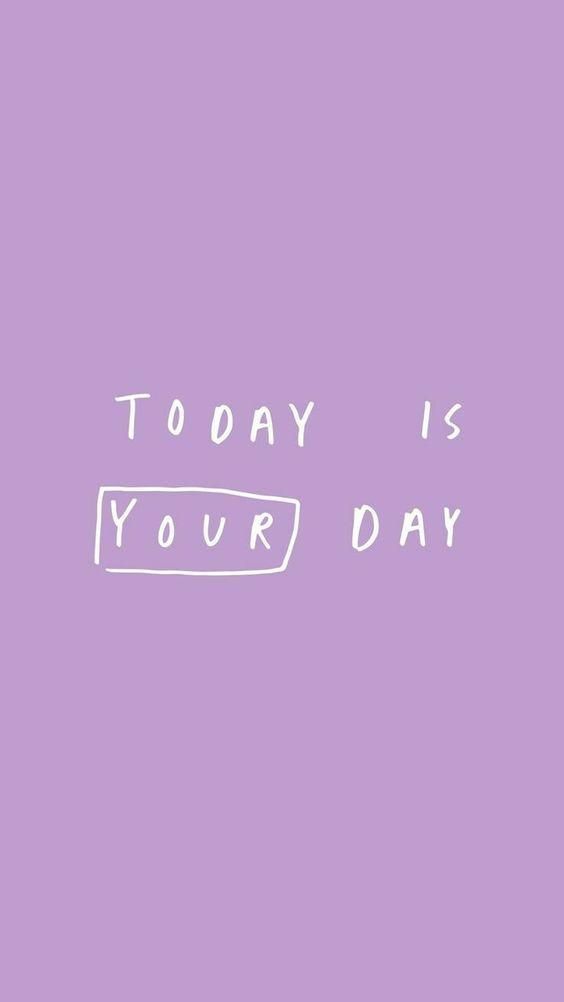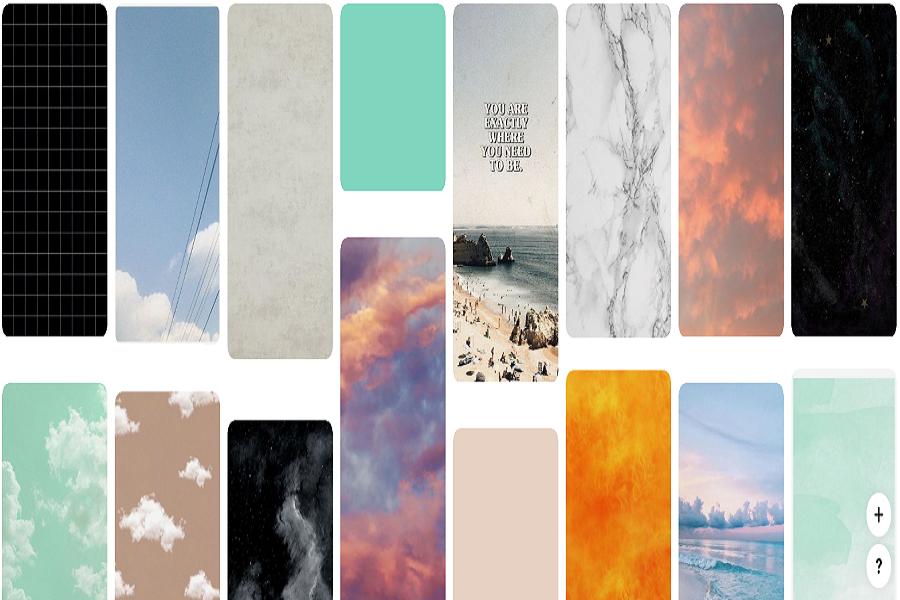Apple’s new ecosystem iOS 15, landed with some significant update for Safari. Last year with iOS 14, Apple broke the chain and let iPhone users change the default browser when you tap on any link. But now, with the new iOS 15, Safari fully upgraded with many customisable options. Among all, one great option added to change Safari background wallpaper on iPhone.
If you are planning to customize the Safari theme, we have collected some amazing and aesthetic Safari wallpaper to set on the background on the Safari browser. These Safari wallpapers are in vivid style as you can set them on Safari pages to match your iPhone home screen style. For example, if you have created the vintage classic iPhone home screen, then you can also set the Safari wallpaper background in vintage style from these wallpapers.
Best Safari Wallpaper Background for iPhone on iOS 15
Note: You can long-press and tap on Add To Photos to download any wallpaper, and then you can change it from the Safari browser setting.