For sure, DND on iPhone is a fruitful and satisfying feature from Apple to shut down all the unwanted noises. But sometimes, we wish to see some specific notifications from loved ones or colleagues even if the DND is activated on iPhone. At the time, iOS 15’s new Focus Mode introduced.
Of course, you cannot ignore important messages from your co-workers while working at the office. Apple’s new Focus Mode is there to filter all notification in different Focus Modes like Personal, Work, Fitness, Gaming, Driving, etc. Even you can create the new Custom Focus Mode according to event or scenario.
How Does Focus Work on iOS 15?
iOS 15’s Focus Mode uses intelligence to suggest users turn on or off Focus Mode for a particular location or time. For example, your device will suggest you turn on Work Focus Mode if you go to the office. Once you activate this mode, it will be shared across your other Apple devices.
How To Use Focus Mode in iOS 15 On iPhone
How To Set Up or Enable Focus On iPhone
Step 1: Open the Settings app on your iPhone.
Step 2: Scroll down and tap on the Focus option.
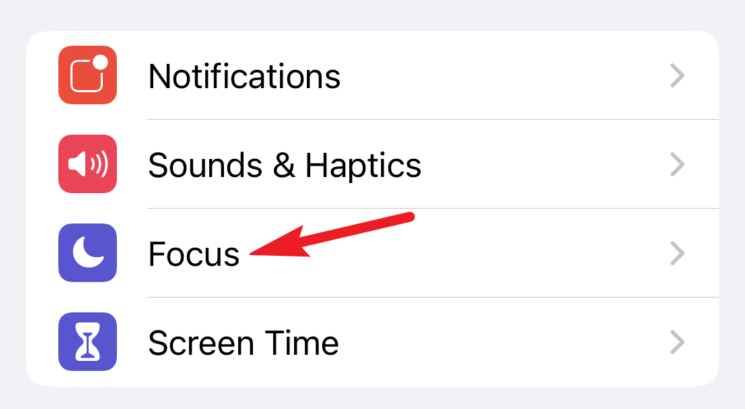
Step 3: Select an option from the list or tap on the Plus icon to add new.
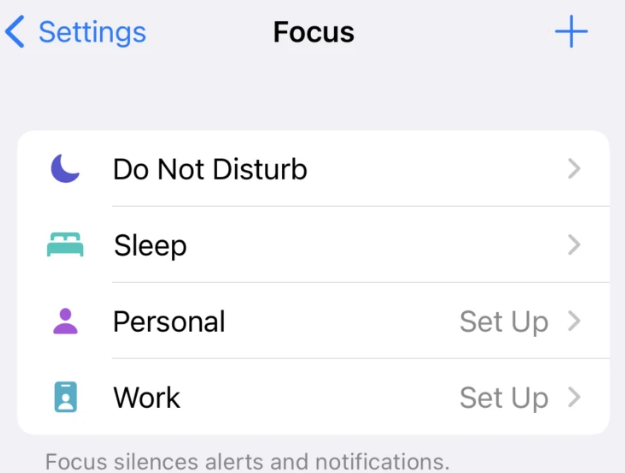
Step 4: After selecting one mode, tap Next.
Step 5: Now, you need to add contacts from people you still want o to receive notification for that mode. Don’t want to add? Tap on “Allow None.”
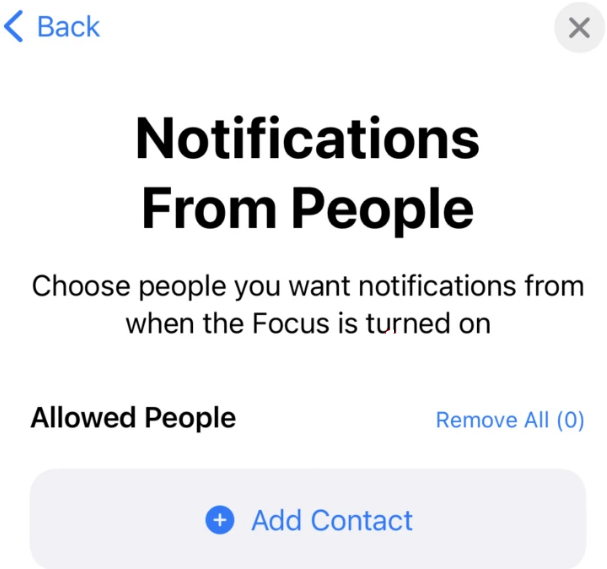
Step 6: After adding people, tap “Allow People.” And then add any apps you don’t want to silence for that mode. And then tap “Allow Apps.”
Step 7: Next, tap on “Allow Time Sensitive” to confirm.
Step 8: Now, you can open Control Center by swipe down and see the new mood icon as Focus Mode. Tap on it.
Step 9: Now, you will see all Focus Mode; tap on one to activate it.
That’s it!
These nine steps helped you to turn on Focus Mode on your iPhone with iOS 15. There is more customisation on Focus Mode than the new Home Page and Smart Activation option to personalize the Focus Mode. After using these features on your iPhone, please do share your feedback with us in the comment box.






