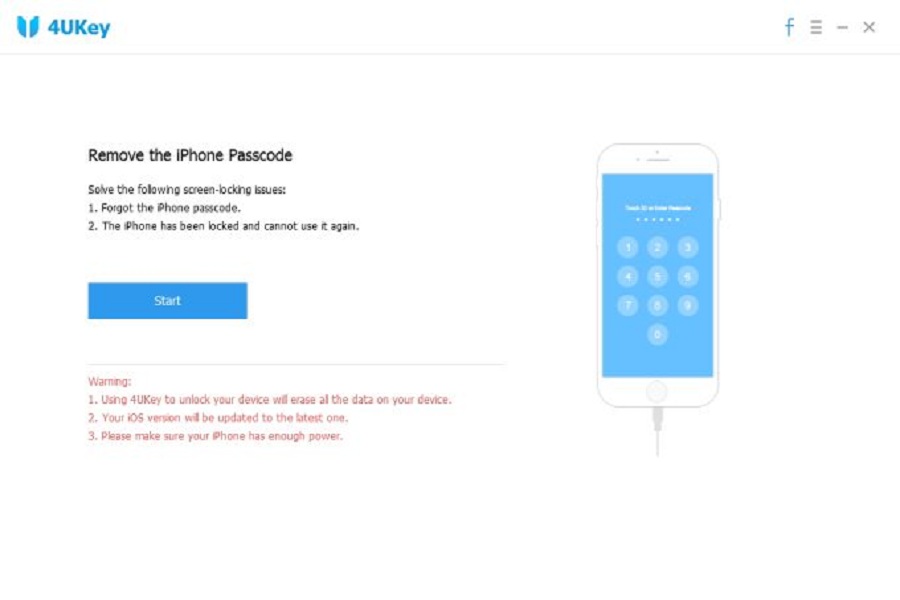4uKey is a pattern unlocker for iPhones and iPad that enables users to open their iPhones despite losing their number. It can remove any 4-digit, 6-digit, custom numeric code, or alphanumeric passcode. Additionally, the tool can be used to eliminate the Touch ID or Face ID information.
It is compatible with iOS 15.2/iPadOS 15.2 as well as iPhone 13/13 mini/13 Pro (Max). Curious to know more? Continue scrolling the page and the guide will take you through the benefits and step-by-step process to delete the passcode.
A Brief Overview of 4ukey
A majority of people claimed that they generally forget their iPhone passcode which, in turn, makes them unable to access their phone. That’s where a third-party application comes in. Since the market is bustling with lots of options, we have compiled the best one for you i.e. 4yKey. This high-tech software helps you unlock all passcodes in a matter of seconds.
4uKey is designed to unlock iPhone, iPad, and iPod products that have been disabled. A numeric code, Face ID, Touch ID, and Apple ID. The tool can also remove the Screen Time, and bypass the MDM lock.
It provides a straightforward user interface with three options. The commands ‘Unlock Apple ID’ and ‘Remove Screen Time Passcode’ display on-screen instructions. With only one click, you can bypass MDM and access your iPhone with ease. It also allows you to reset the passcodes to add a touch of security to your devices.
Pros and Cons of using 4uKey
Before paying a lump-sum price for using 4uKey, it’s recommended to learn about the pros and cons to check whether using this software is worth it or not.
Pros
- It has Cross-platform features.
- We can use this to unlock the Passcodes.
- The user interface is simple.
- It deletes the Apple ID account.
Cons
- It is expensive.
- There is a chance of missing your information.
- It Returns you to the home screen.
Step-by-Step Guide to Remove the Passcode
Here’s the step-by-step process to remove your passcode by using the 4uKey. Follow the steps religiously to avoid the last-minute hassle.
- Download and Install
To unlock the lock screen passcode, download and install 4uKey on your PC or Mac.
Launch the application and select “Start.”
- Connect Your iPhone to Your Computer
When you connect your iPhone to your computer, the program will recognize it immediately. From the main menu, select “Next.”
- Get the Firmware Package
You’ll now get prompted to download the most recent firmware package. To continue, select a save location and click “Download.” Keep in mind that your computer has at least 7GB of free space to download the firmware package.
- Begin unlocking your iPhone’s screen that has to get locked.
Once the firmware gets downloaded to your computer, you may begin deleting the iPhone passcode by clicking “Start to Remove.”
It takes several minutes to complete the procedure. During the password removal procedure, please keep the device connected.
- Password reset
You may reset your iPhone to factory settings, including passcode, Touch ID, and Face ID settings if you’ve successfully erased the passcode. You may restore your iPhone from an iTunes or iCloud backup if you have one.
How much do you have to pay for 4ukey?
4uKey can remove any sort of lock, including Face ID, Touch ID, four-digit passcodes, Custom numeric, and six-digit passcodes. But since everything in this world comes with a price, 4uKey is no different. You must register for one of 4uKey’s licenses. Check the pricing details here and pick the one that suits your budget well.
- A lifetime license is available, which may get used on up to 5 devices and 1 PC. It’ll set you back $59.95.
- A one-month license costs $45.95. It may get used on up to five devices and one PC.
- A one-year license is available for usage on up to five devices and one PC. It’ll set you back $49.95.
- There’s also a More Choice license for $62.95, which gives you more freedom and allows you to utilize the platform on numerous devices and computers.
Conclusion
Apple ID may get removed from devices logged in with your account using 4uKey. Tenorshare 4uKey is a tad pricey for all of its features, which may make it inaccessible to some. Since this tool is not a free service, it is essential to purchasing a 4uKey official license to avoid any virus or malware attack.